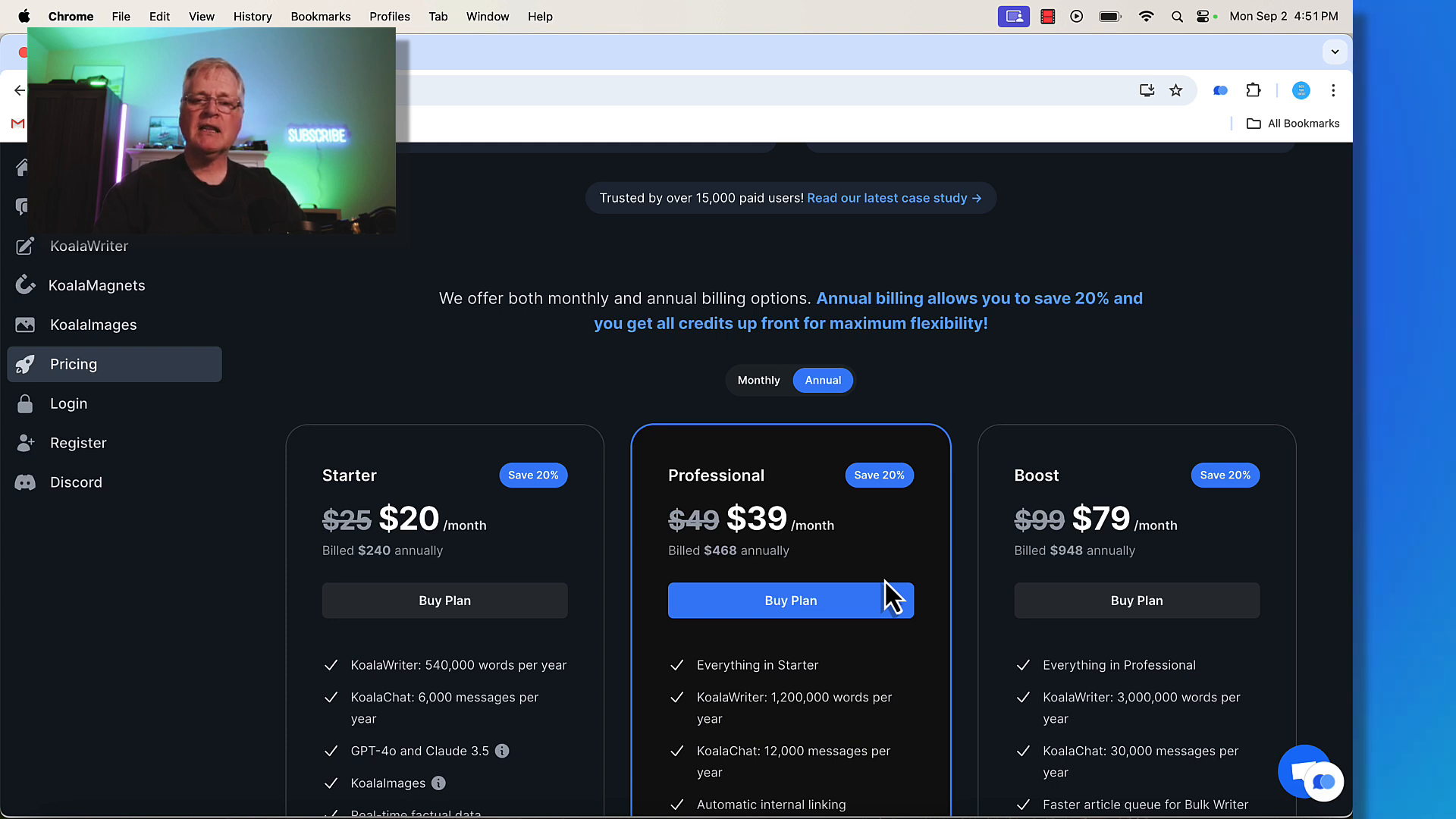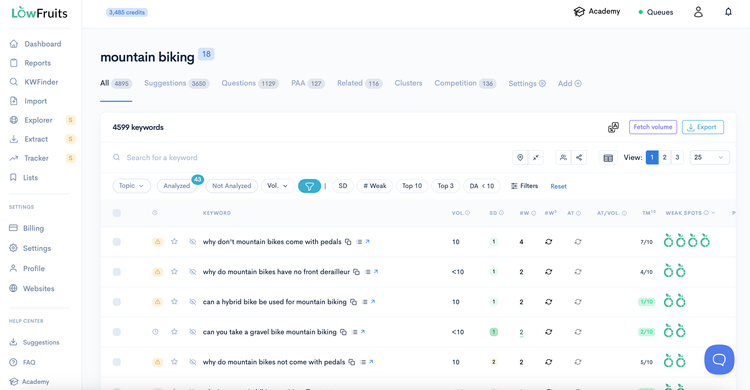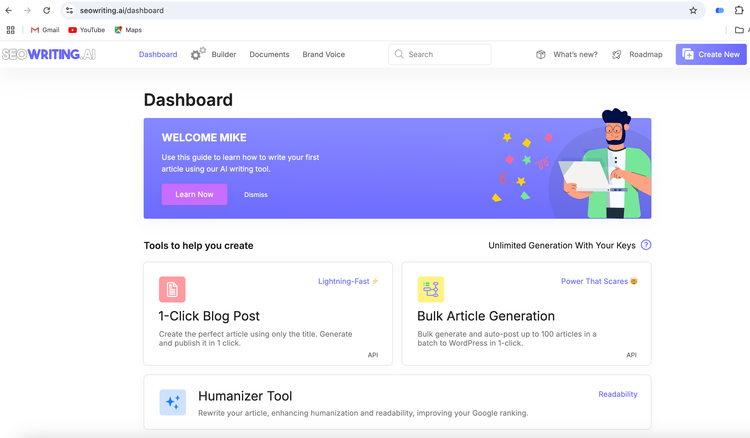KoalaWriter Review: Evaluating Its SEO Capabilities
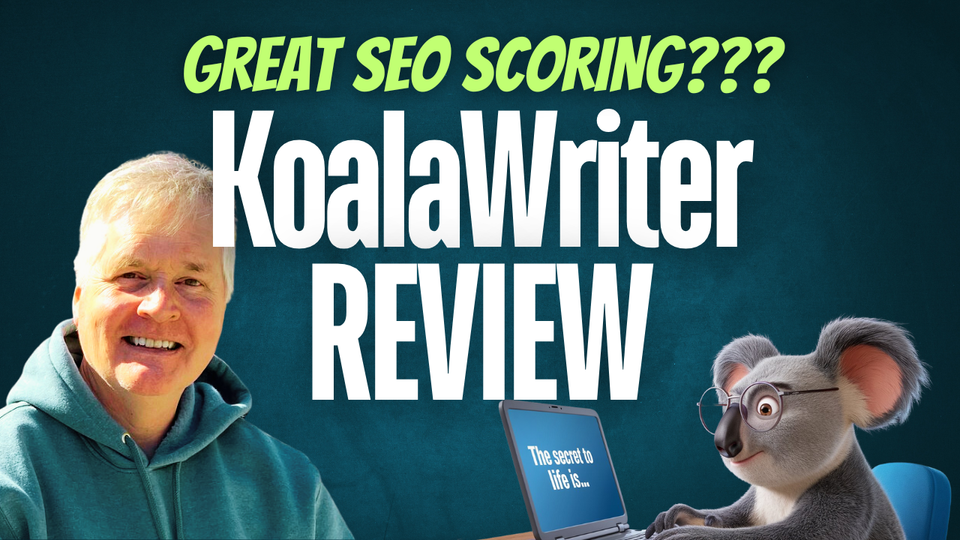
In this comprehensive KoalaWriter review, we will explore the functionalities of KoalaWriter, particularly its SEO optimization features, and compare them against those of NeuronWriter. By analyzing the performance of articles created using both tools, we aim to determine whether KoalaWriter lives up to its claims.
Table of Contents
- Introduction to KoalaWriter
- Creating an Article: Step by Step Process
- Scoring the Articles: Results and Insights
- Pricing Overview and Recommendations
- Frequently Asked Questions
Introduction to KoalaWriter
KoalaWriter is an innovative tool designed to streamline the content creation process. It aims to simplify writing tasks while incorporating SEO optimization features. This tool caters to bloggers and marketers looking to enhance their online presence through high-quality content. With KoalaWriter, users can generate articles that are not only engaging but also optimized for search engines.
Overview of KoalaWriter's Interface and Features
The interface of KoalaWriter is user-friendly, making it accessible even for those who may not be tech-savvy. Upon logging in, users are greeted with a clean layout that showcases various functionalities. The primary focus is on the writing tool, where users can create diverse types of documents, including blog posts, articles, and more.
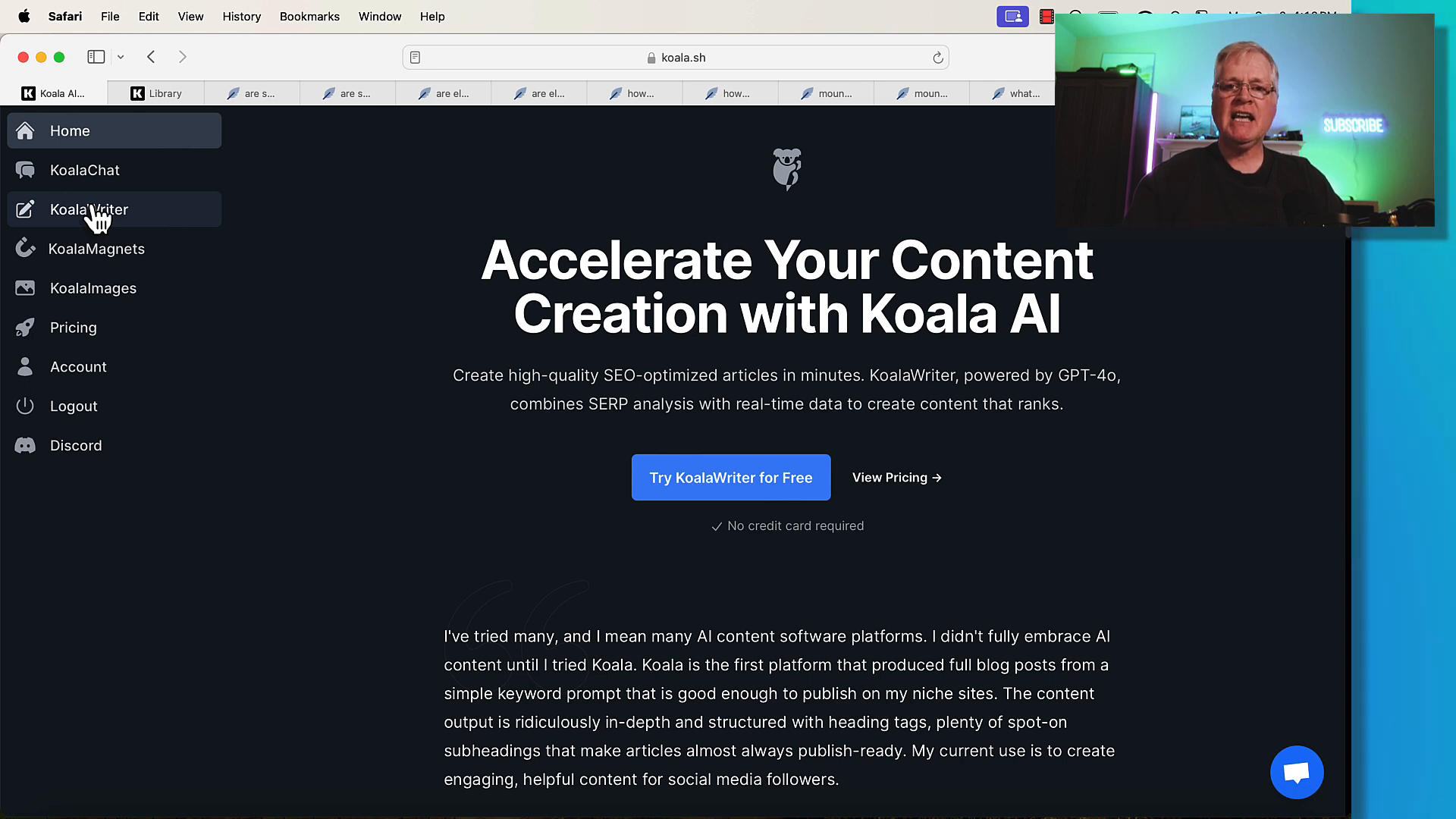
One of the standout features is the ability to choose from multiple language models. Users can select models based on their writing needs, whether they prefer high-quality outputs or faster generation times. Additionally, KoalaWriter integrates an SEO optimization tool, allowing users to analyze their content against top-ranking pages on Google.
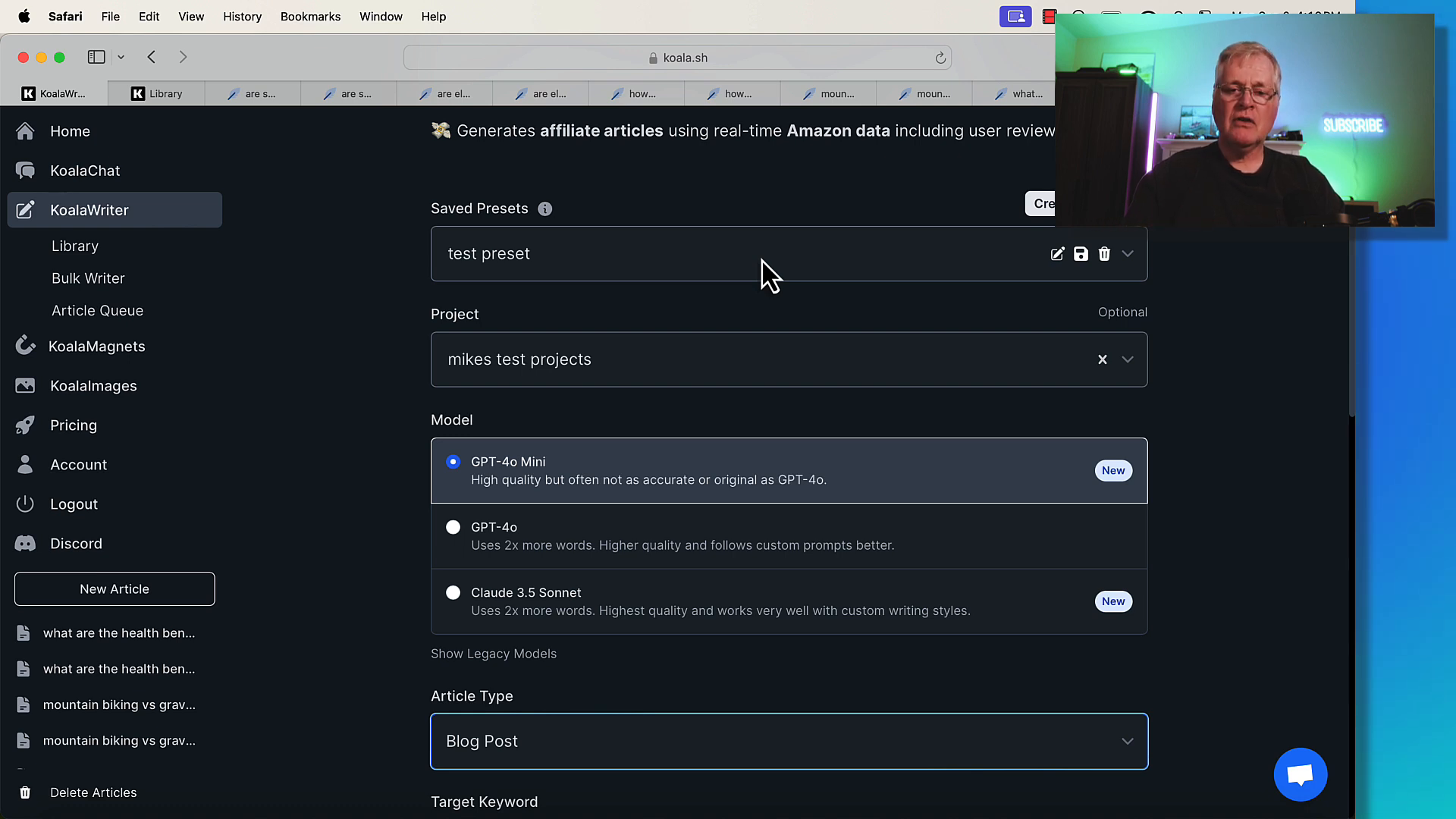
Setting Up the Test: Comparing SEO Tools
To evaluate KoalaWriter's effectiveness, a test was conducted comparing it to NeuronWriter, another popular SEO tool. The goal was to write identical articles using both tools to assess which produced better SEO scores. This comparison involved five articles across various topics, each written twice: once with NeuronWriter’s SEO features and once with KoalaWriter’s automated optimization.
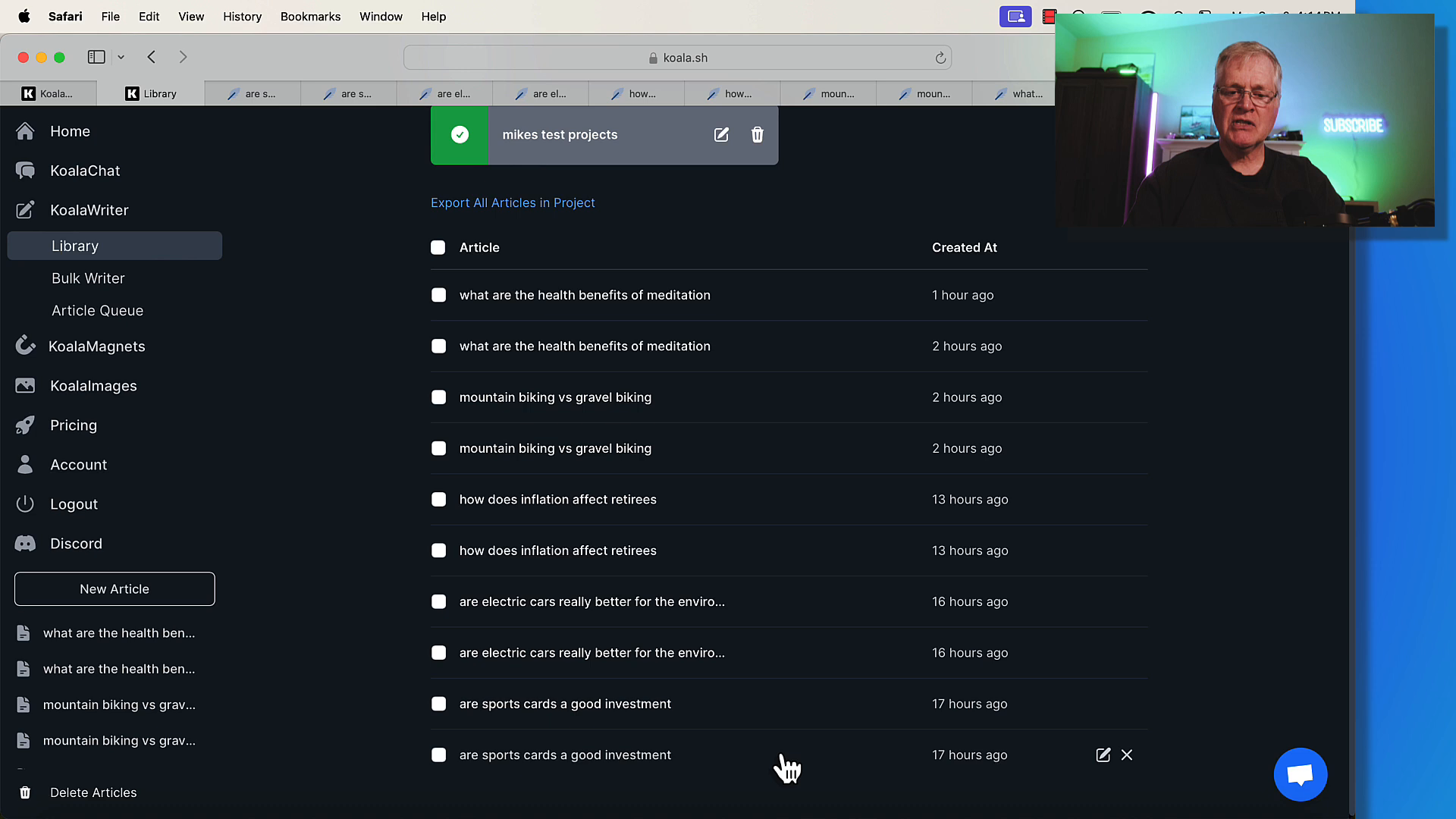
By analyzing the scores generated from both tools, users can gain insights into the effectiveness of KoalaWriter's built-in SEO capabilities. This approach provides a comprehensive understanding of how well KoalaWriter performs in real-world scenarios, helping potential users make informed decisions.
Creating Articles: Manual vs Automated SEO
When creating articles in KoalaWriter, users have the option to input keywords manually or rely on the automated SEO features. Manual input allows for greater control over the keywords used, ensuring that specific phrases are included in the content. This method is particularly beneficial for users already familiar with SEO practices and those who use external SEO tools.
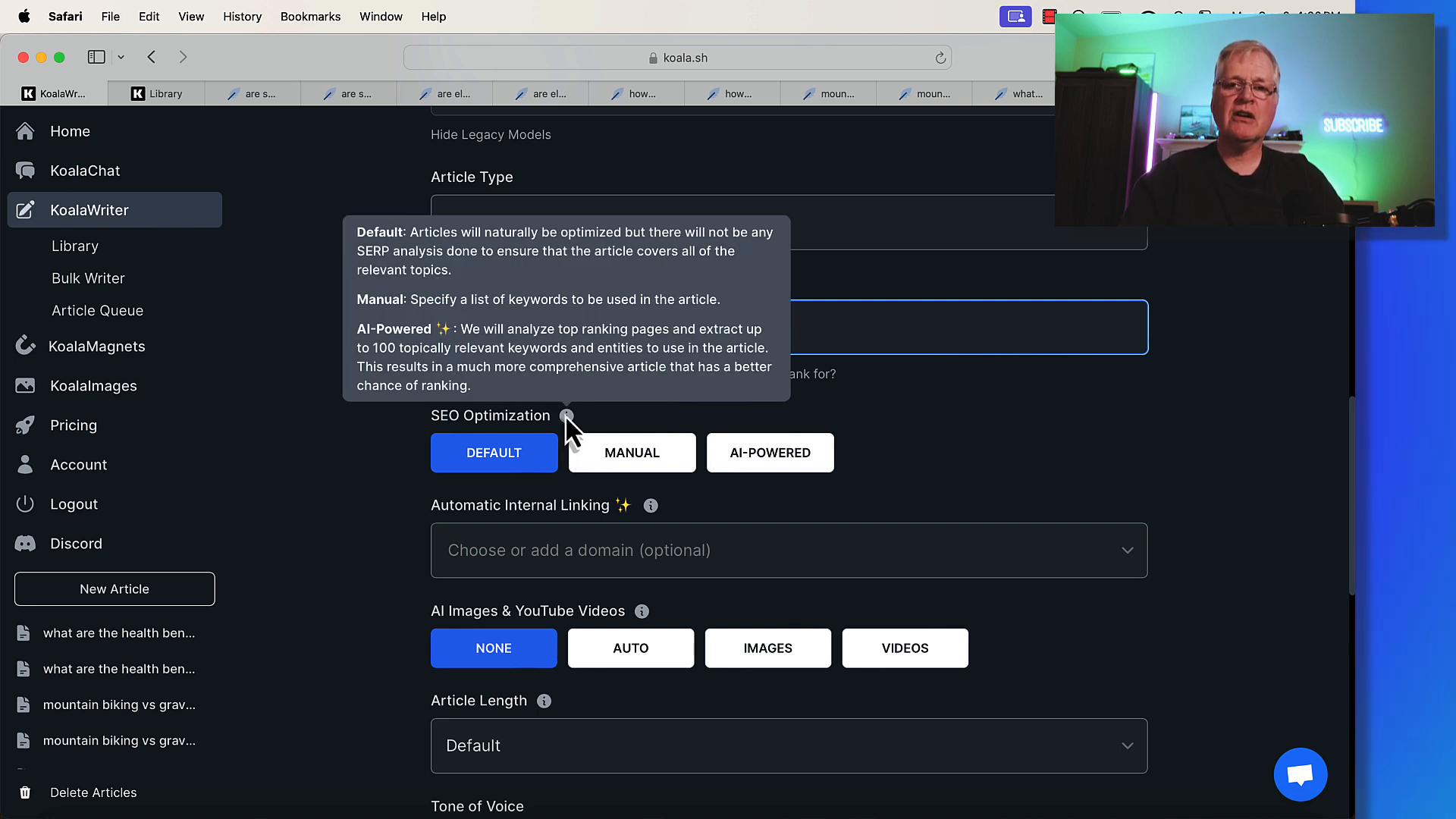
On the other hand, the automated SEO feature analyzes top-ranking pages and suggests relevant keywords, making it easier for users who may not have extensive SEO knowledge. This feature extracts topically relevant keywords and entities, aiming to create a more comprehensive article that stands a better chance of ranking well in search results.
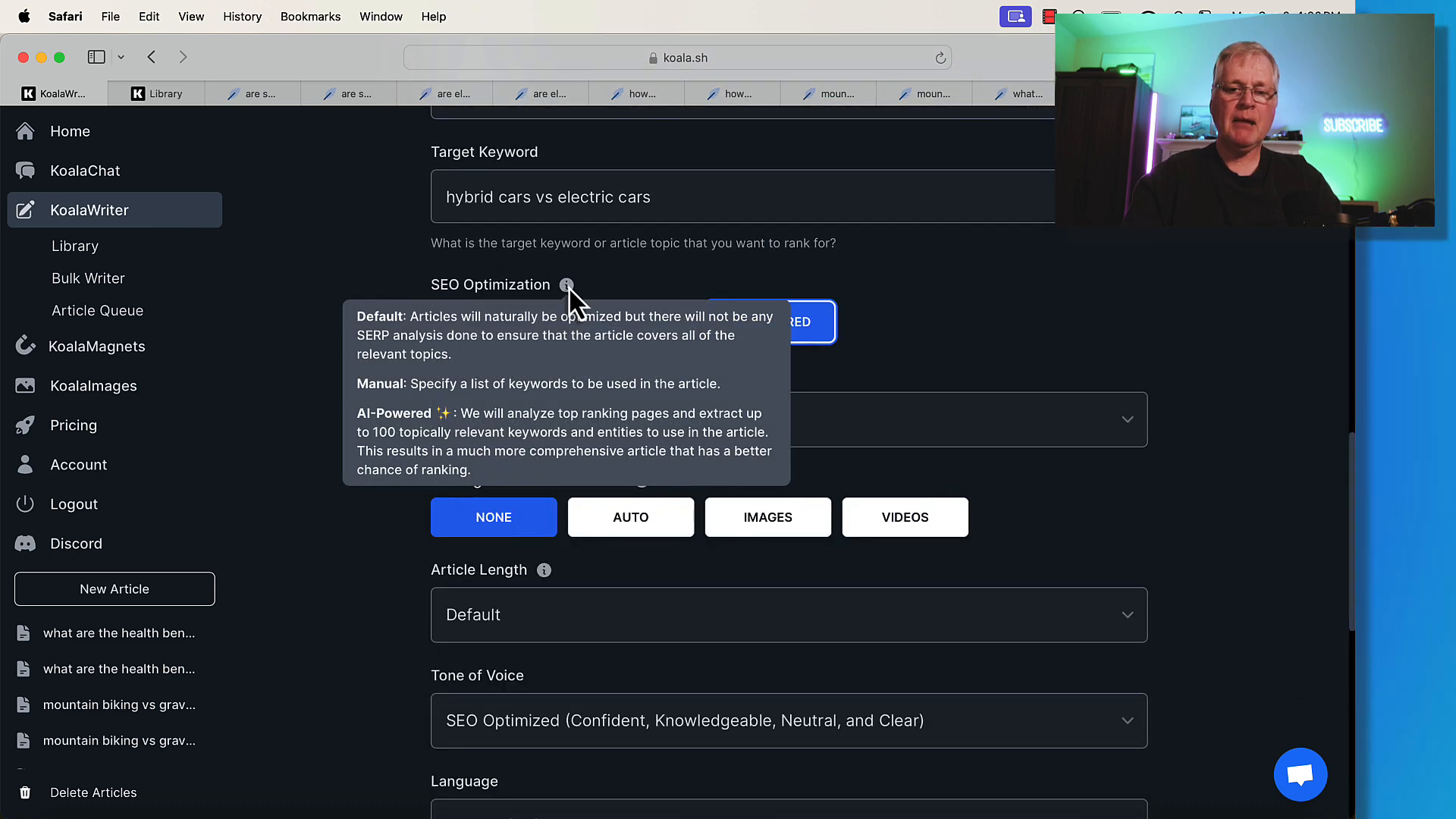
Exploring Language Models in KoalaWriter
KoalaWriter offers a variety of language models, including legacy options, to cater to different writing styles and preferences. Users can choose models like GPT-4 or Cloud 3.5 Sonnet, depending on their content needs. Each model has its strengths, with some providing higher quality outputs while others focus on faster generation times.
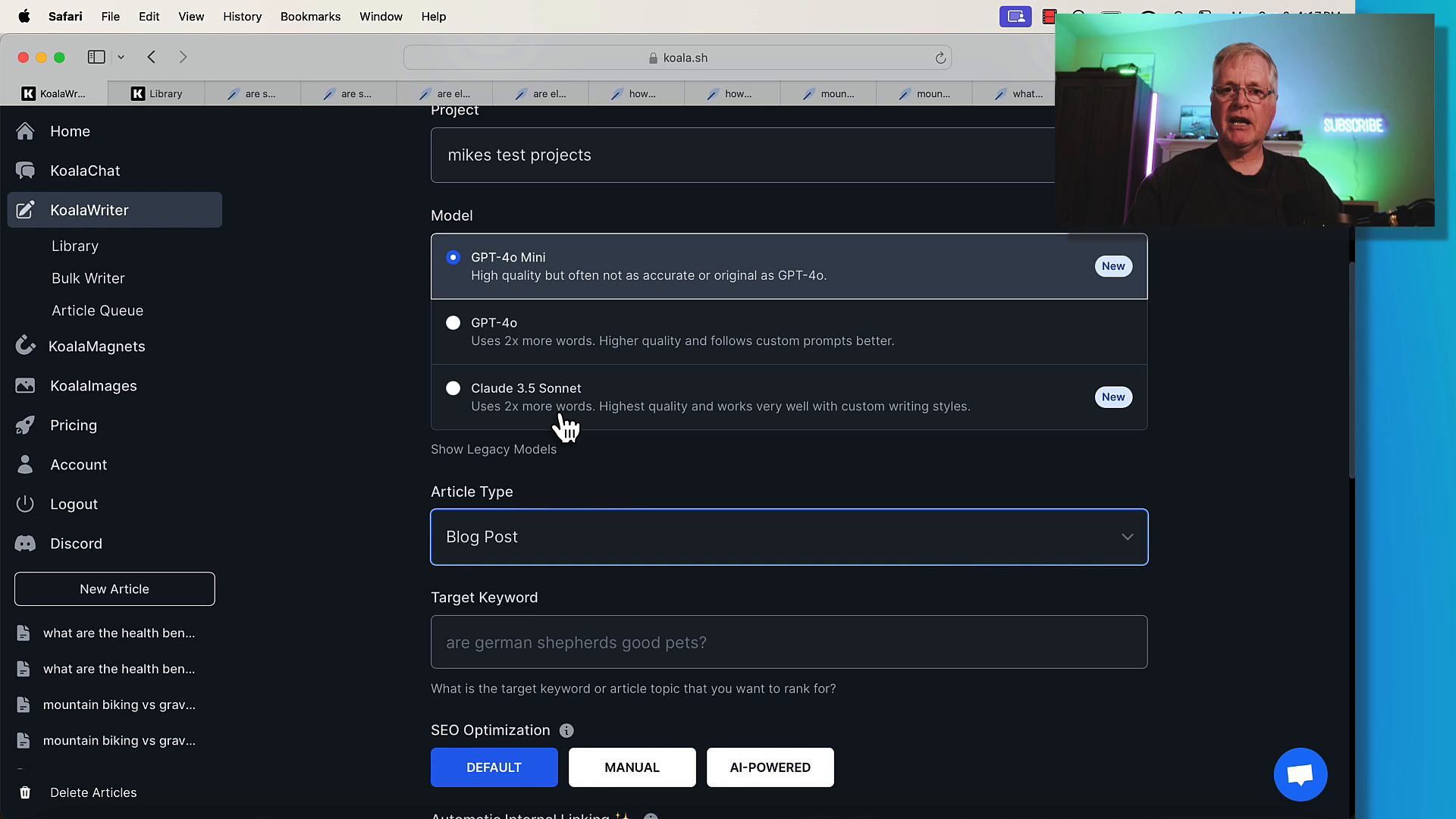
Understanding the nuances of each model can help users select the most appropriate one for their specific tasks. For instance, while GPT-4 may generate more creative content, Cloud 3.5 Sonnet is often preferred for writing blog posts due to its balance of quality and speed.
SEO Optimization Settings Explained
KoalaWriter’s SEO optimization settings provide users with various options to enhance their articles. The default setting offers natural optimization without SERP analysis, while the manual setting allows users to specify a list of keywords. This flexibility ensures that users can tailor the optimization process to their specific needs and expertise.
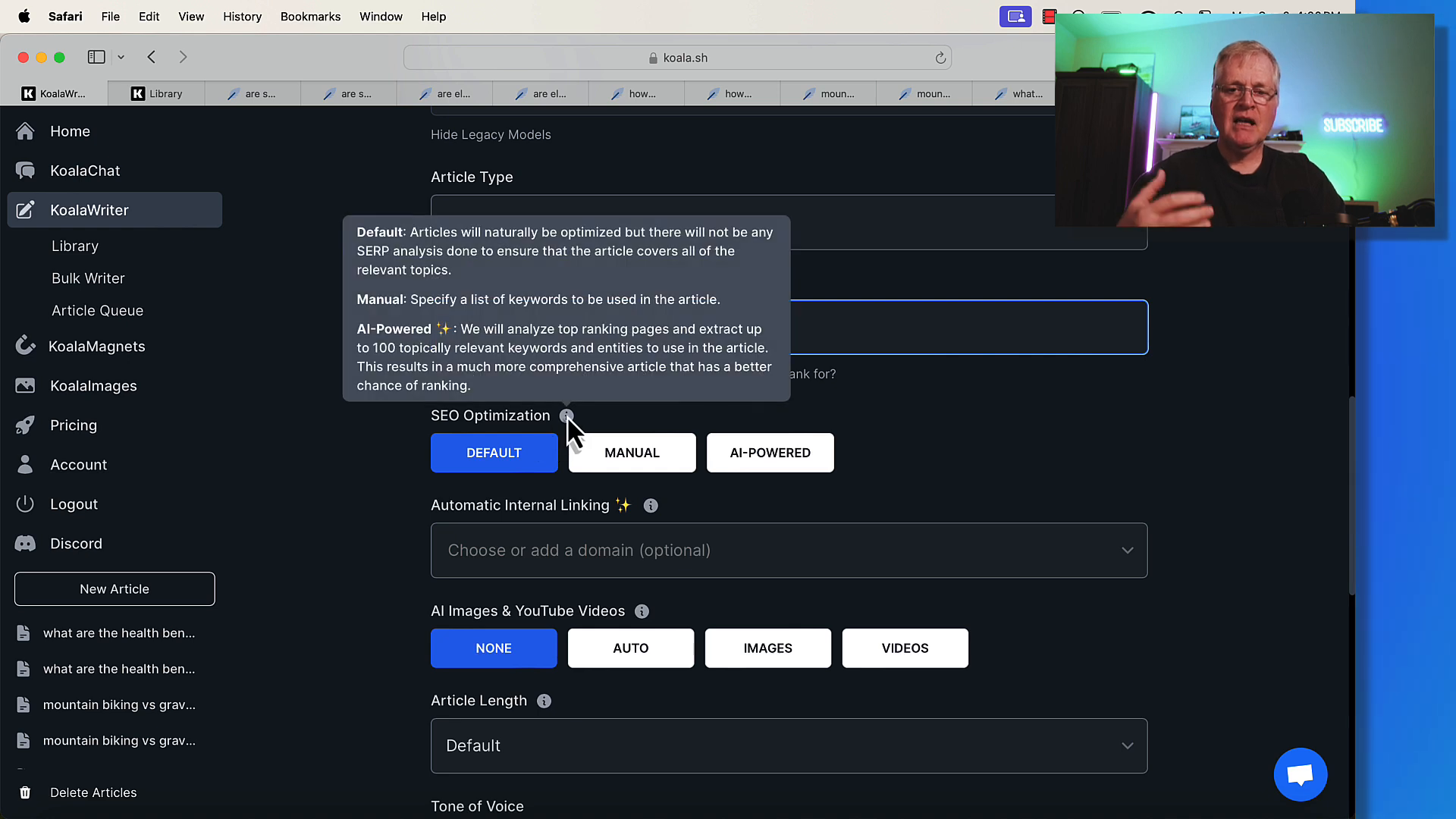
By enabling the AI-powered option, users can leverage KoalaWriter’s ability to analyze search results and extract relevant keywords automatically. This feature is particularly useful for those who may not have the time or expertise to conduct thorough keyword research.
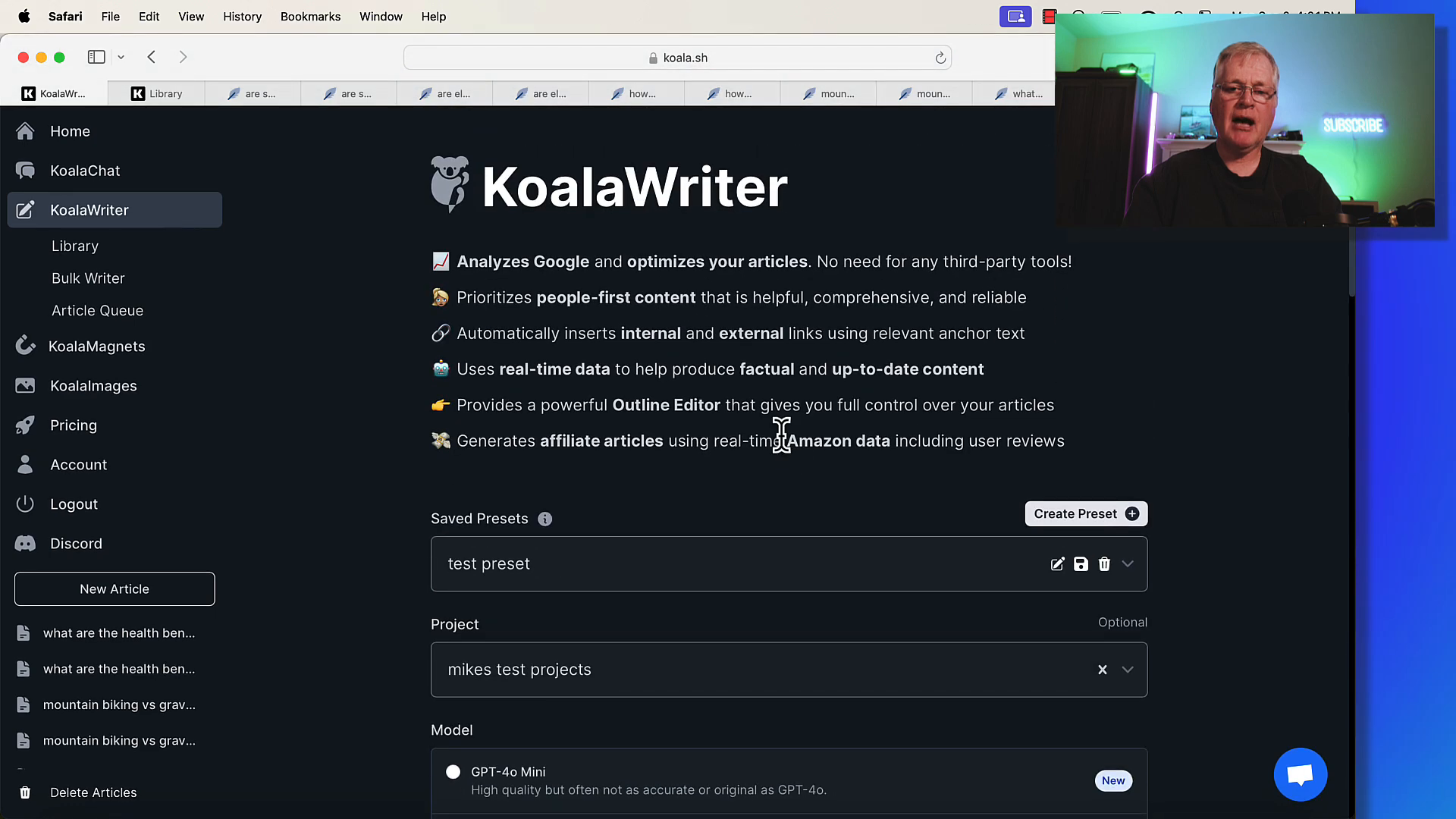
KoalaWriter combines ease of use with powerful features, making it a valuable tool for content creators. Whether users opt for manual input or automated SEO, the platform is designed to help them produce high-quality articles that stand a better chance of ranking in search engines.
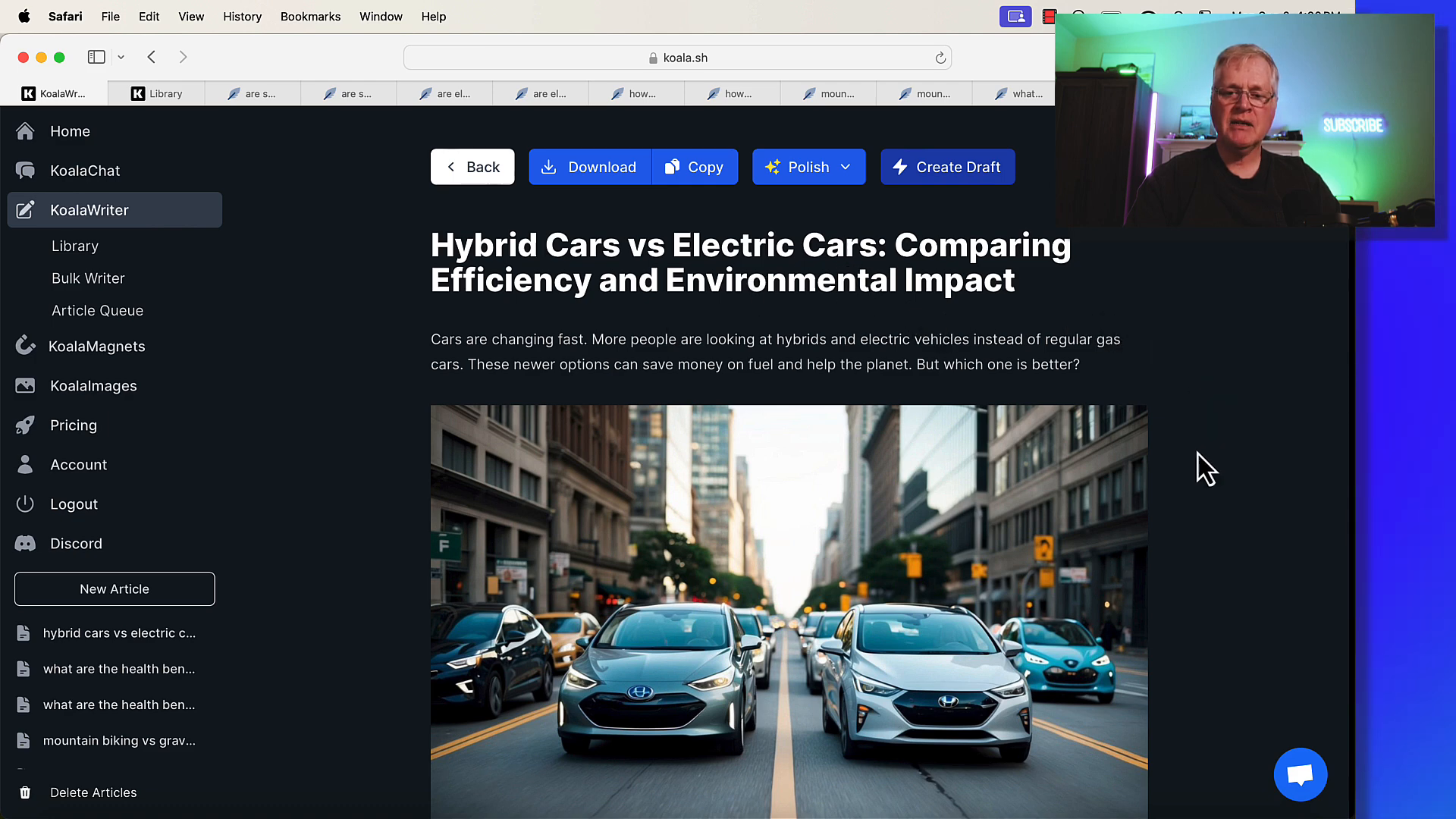
Creating an Article: Step by Step Process
Creating an article using KoalaWriter involves several straightforward steps that help streamline the writing process. First, users need to select their target keyword, which will guide the content direction. This keyword should be relevant to the topic and have a good potential for search engine optimization.
Use this discount code: MIKE for 15% off KoalaWriter
Click the link below and use discount code MIKE for 15% off KoalaWriter (this is an affiliate link)
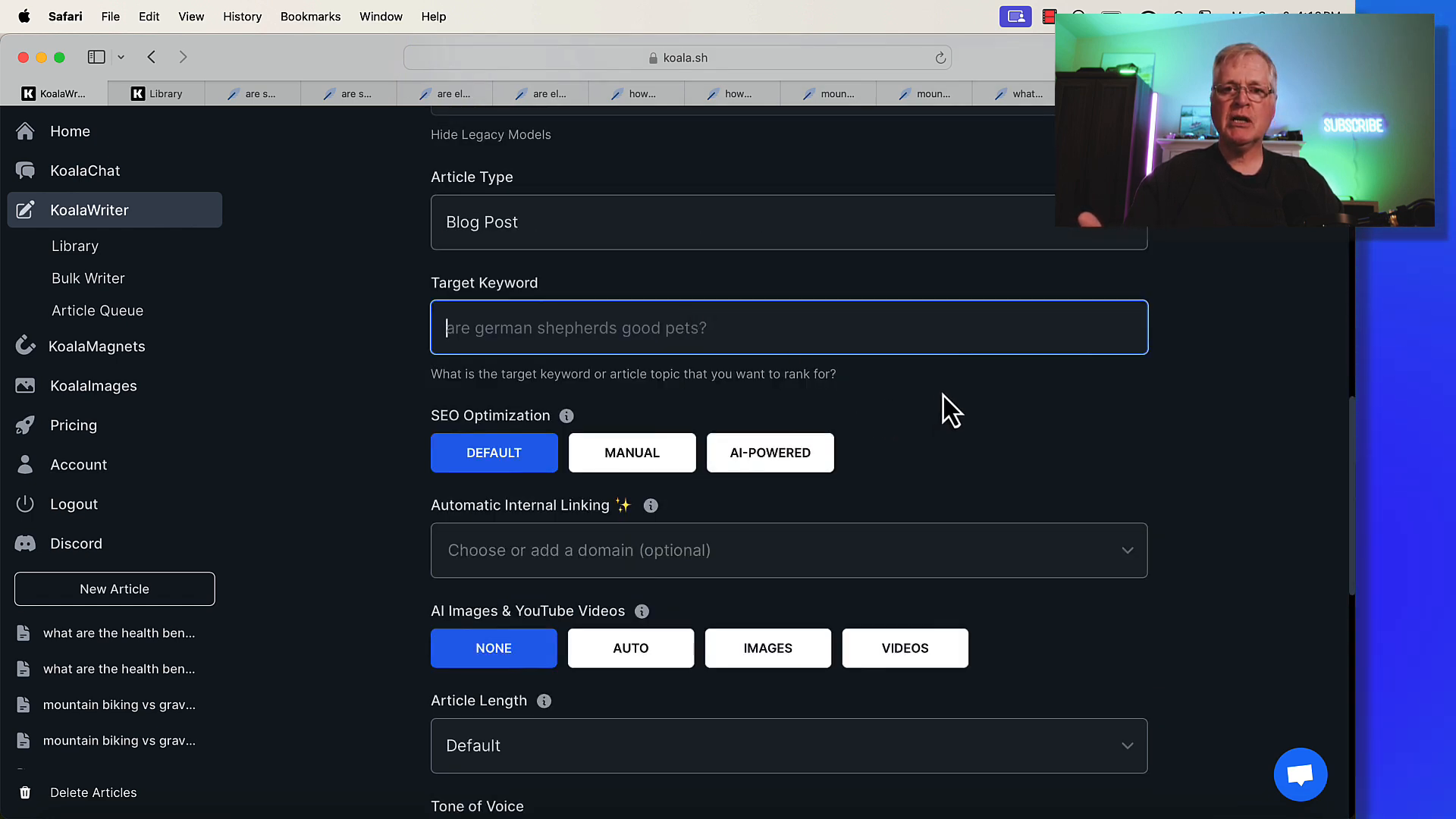
Next, users can choose the SEO optimization settings. The three options available are default, manual, and AI-powered. The default setting provides natural optimization without SERP analysis, while the manual option allows users to specify keywords directly. The AI-powered setting analyzes top-ranking pages to suggest relevant keywords automatically, making it easier for users to optimize their articles effectively.
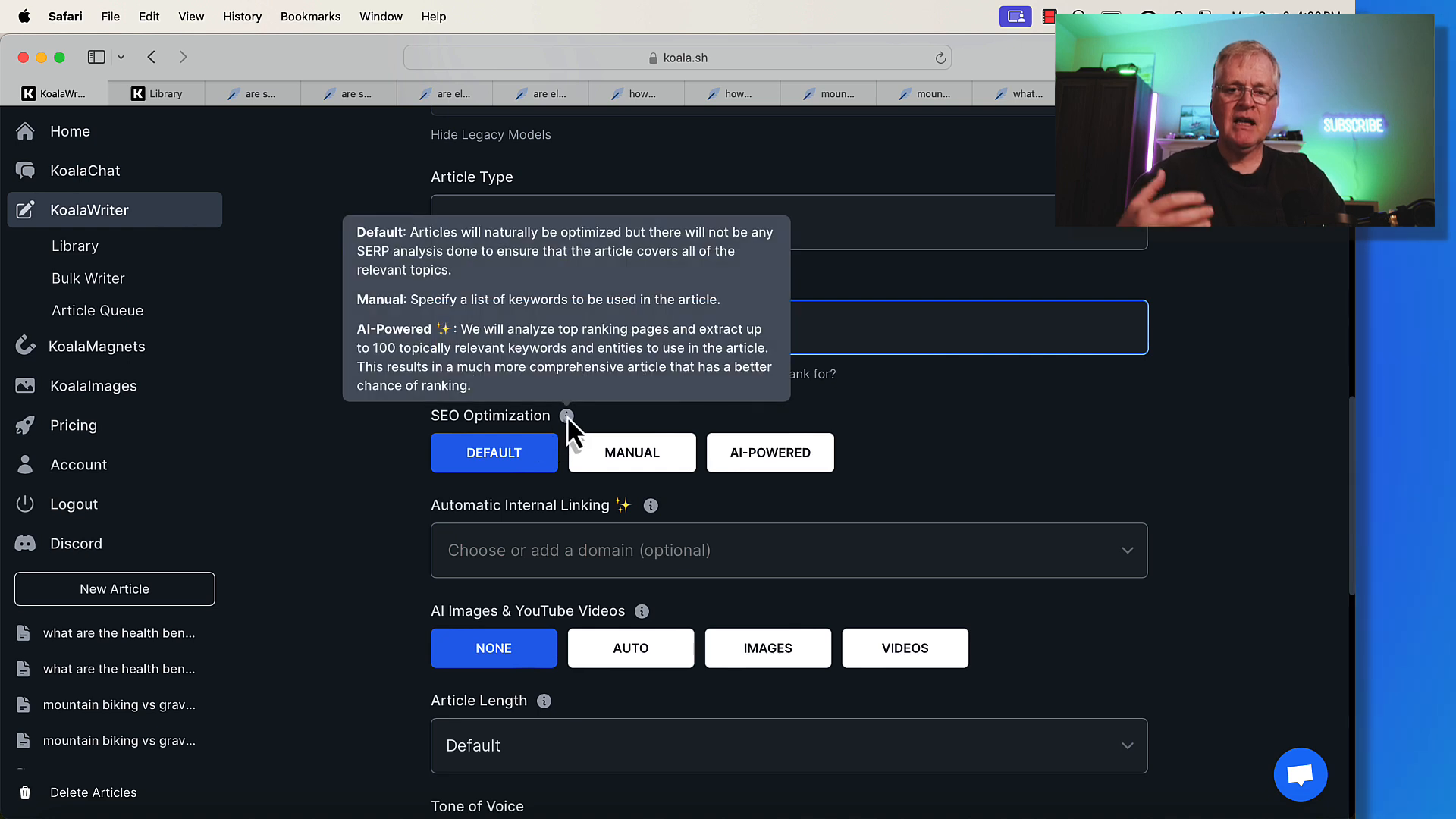
After setting up the keywords, the next step is to create the outline. KoalaWriter can generate an outline automatically, which provides a structured framework for the article. Users can also manually input their outlines if they prefer a more customized approach. Regardless of the method chosen, having a clear outline is essential for organized content creation.
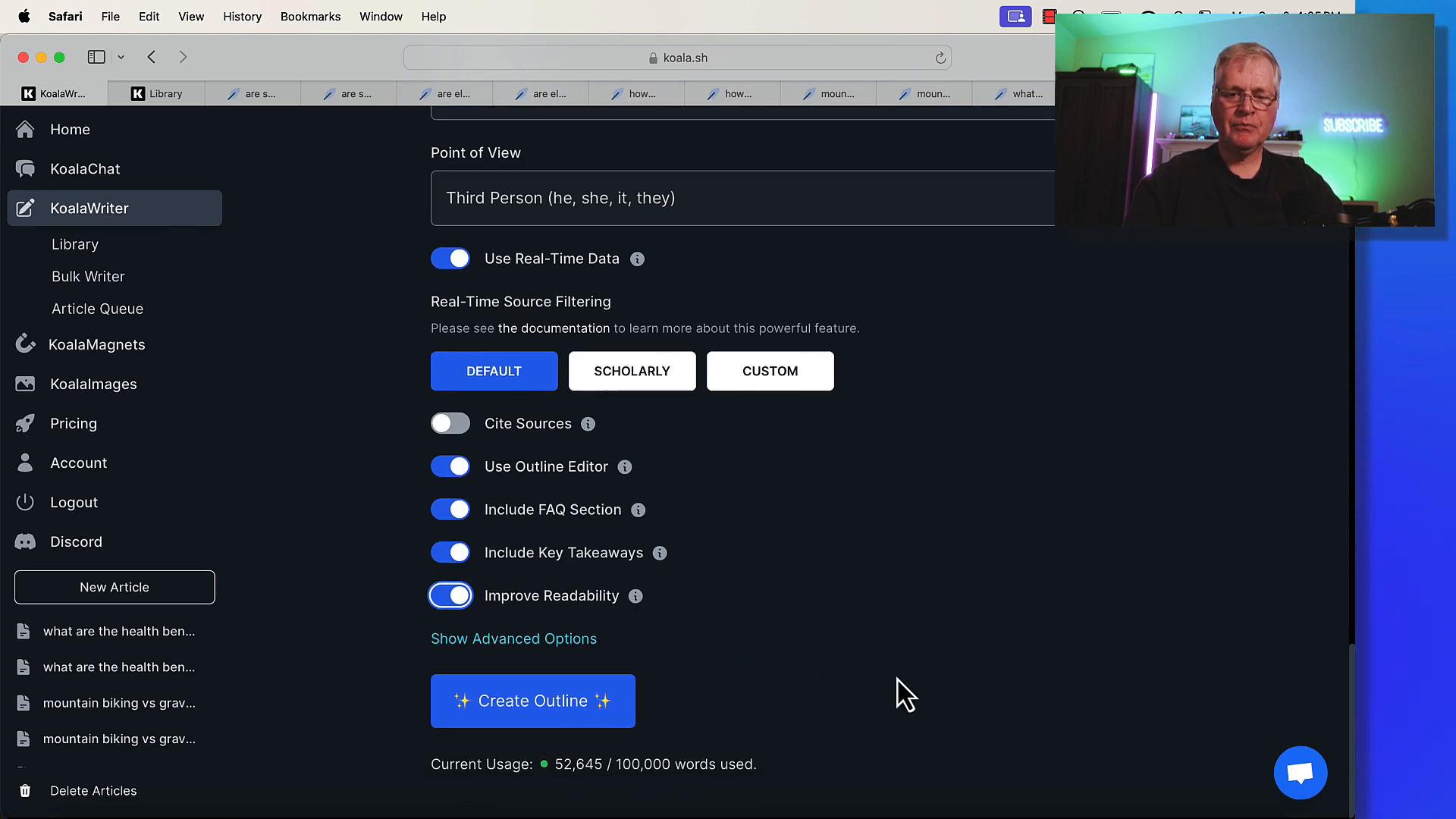
Once the outline is in place, users can proceed to write the article. KoalaWriter generates content based on the selected keyword and outline, ensuring that the final product aligns with SEO standards. The writing tool aims to create engaging and informative articles that cater to readers' interests.
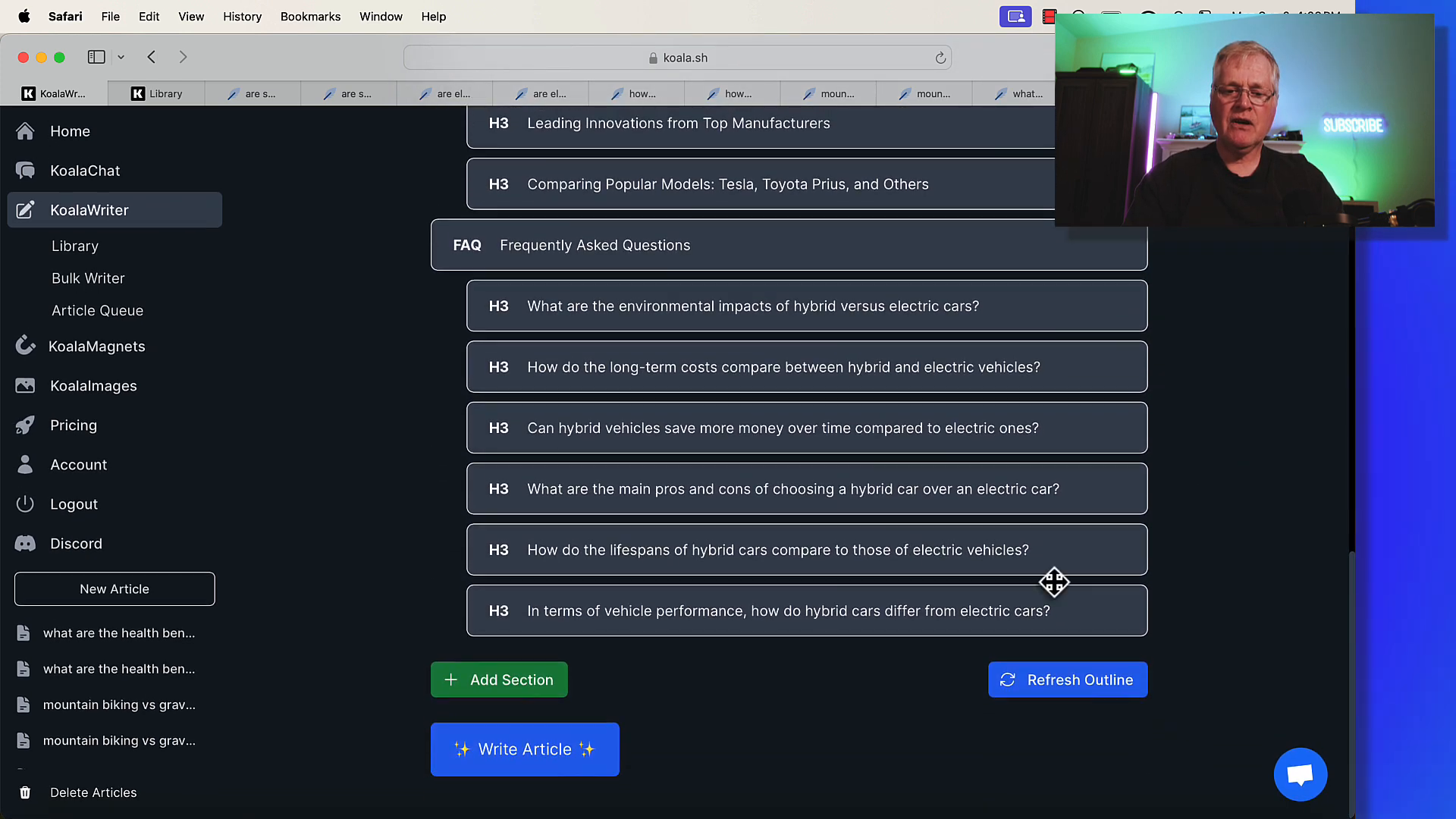
Analyzing the Completed Article
After generating an article, it’s crucial to analyze its content for quality and SEO effectiveness. Users should read through the article, checking for clarity, coherence, and overall flow. Additionally, reviewing the SEO score provided by KoalaWriter gives insight into how well the article is optimized for search engines.
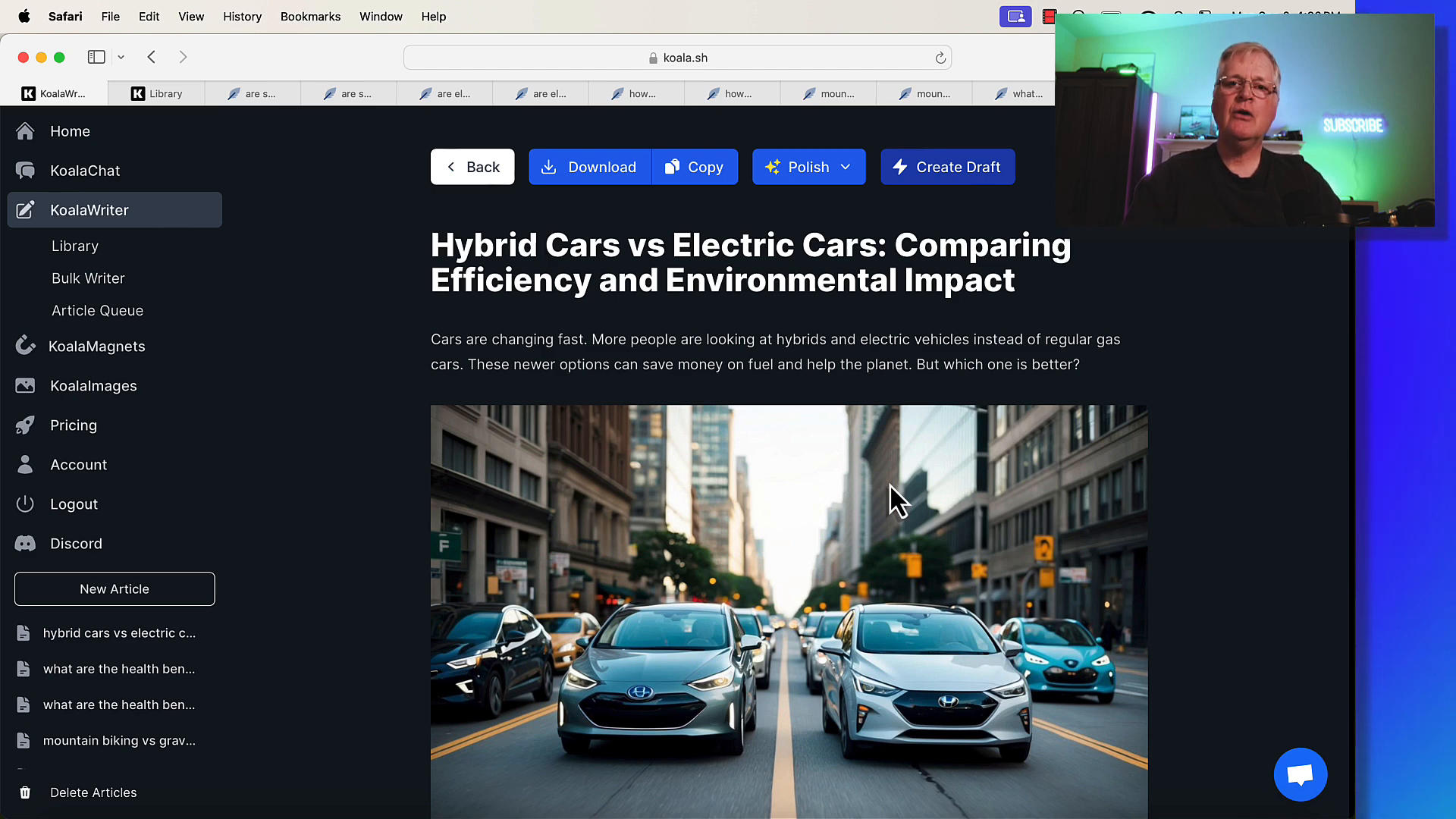
Fact-checking is another vital step in the analysis process. Users should verify the accuracy of the information presented, especially in technical or complex topics. This ensures that the article not only ranks well but also provides value to readers.
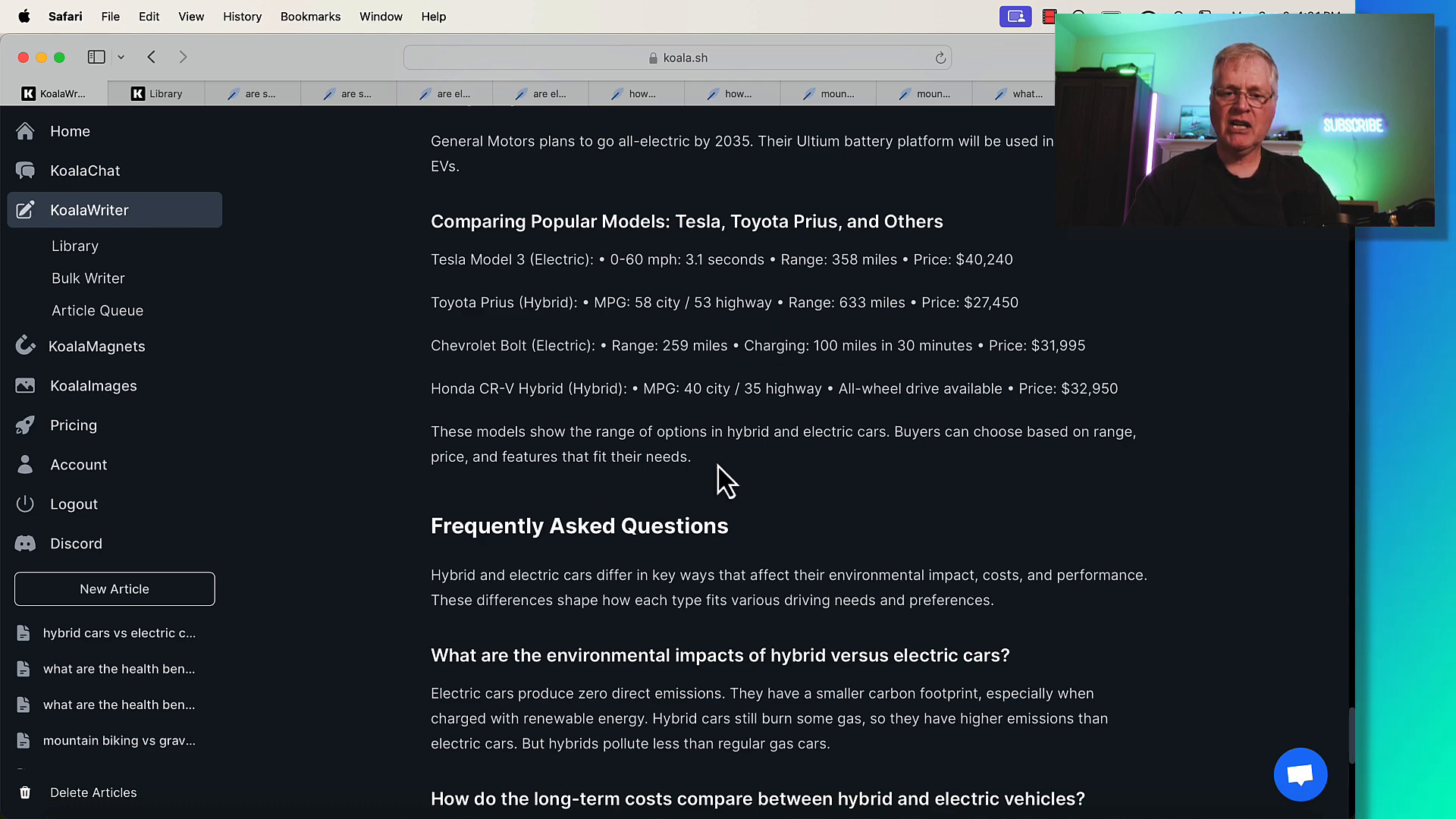
Improving Readability
Readability is an essential factor in content creation. KoalaWriter offers features to enhance article readability, aiming for a target grade level that is accessible to a broad audience. After generating the article, users can run it through readability tools like Hemingway to gauge its complexity.
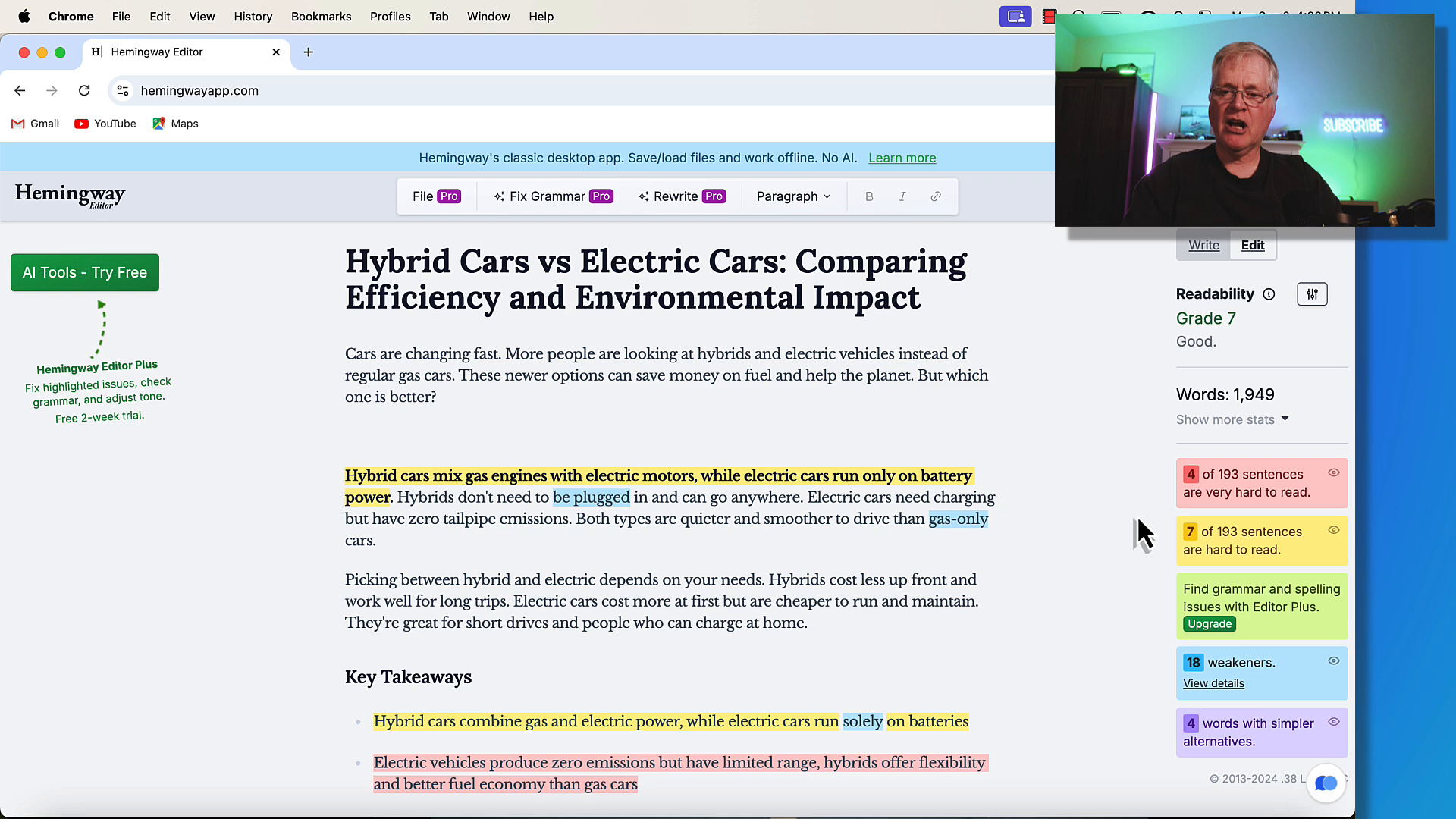
Scoring the Articles: Results and Insights
After completing the articles, scoring them provides valuable insights into their SEO effectiveness. In the test conducted, various articles were written using both KoalaWriter and NeuronWriter. The scores indicated how each tool performed in generating optimized content.
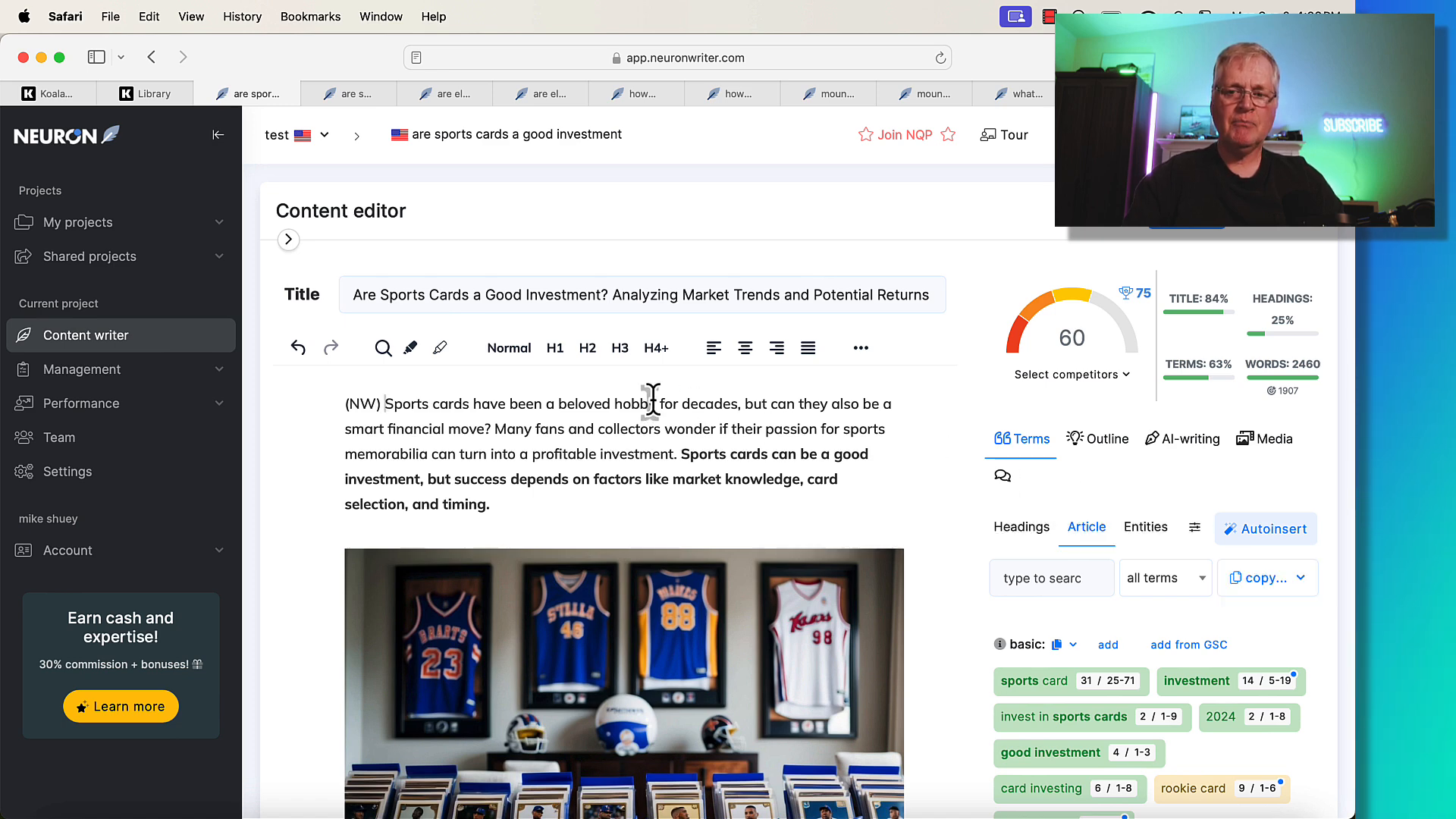
The scores revealed that while KoalaWriter performed well, NeuronWriter sometimes edged out in specific instances. This highlights the importance of using SEO tools in conjunction with AI writing platforms to enhance article quality and ranking potential.
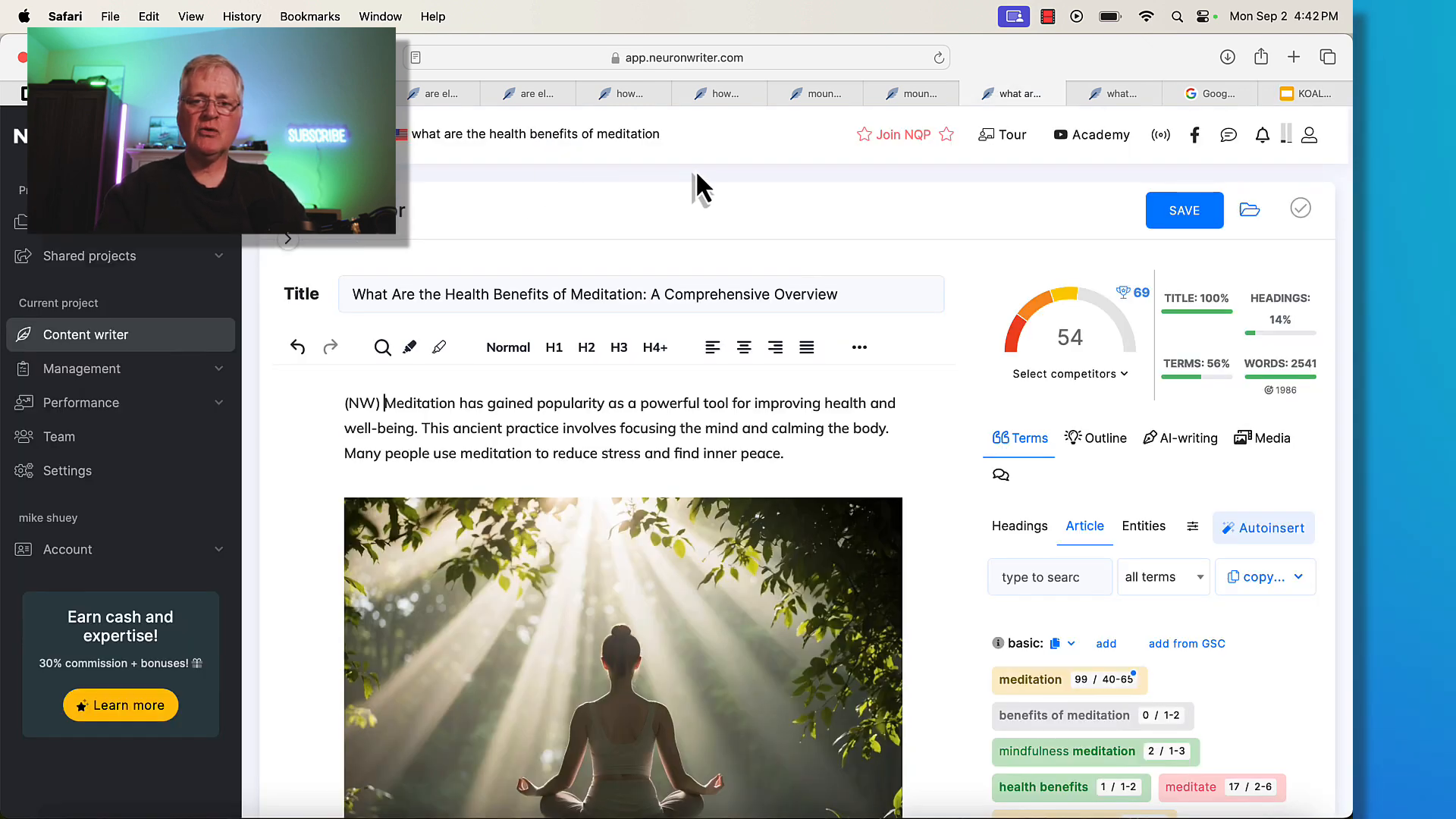
Limitations of KoalaWriter's SEO Capabilities
Despite its robust features, KoalaWriter has limitations regarding SEO capabilities. While the automated SEO function provides a good baseline, it may not always match the depth of analysis offered by dedicated SEO tools like NeuronWriter. Users seeking to optimize their articles further may find it beneficial to incorporate additional tools in their workflow.
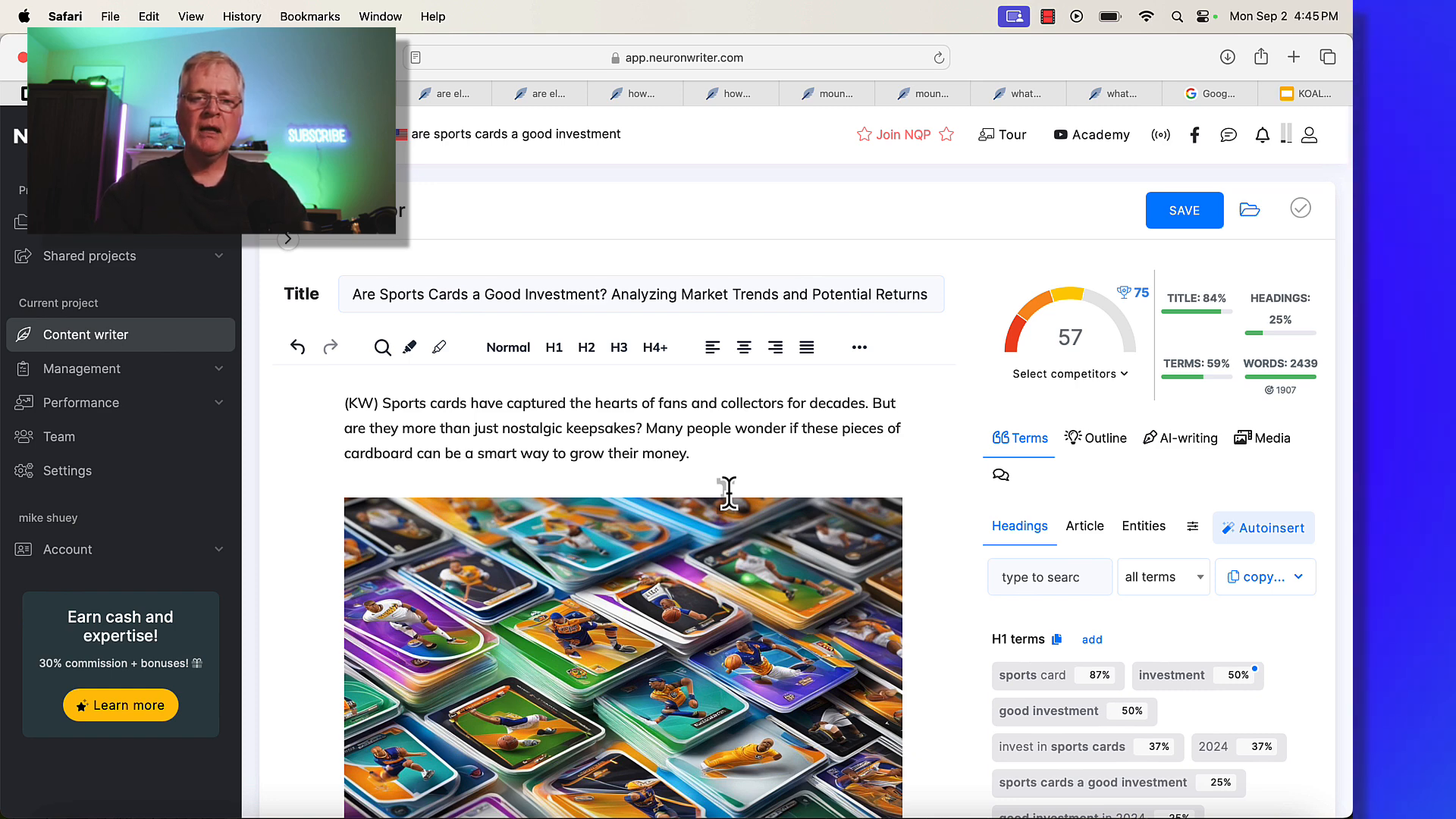
Pricing Overview and Recommendations
KoalaWriter offers various pricing plans to cater to different user needs. The starter plan begins at twenty-five dollars per month, providing users with a set number of words. However, for those looking for more features and flexibility, the professional plan is recommended. It includes additional words per month and access to premium features.
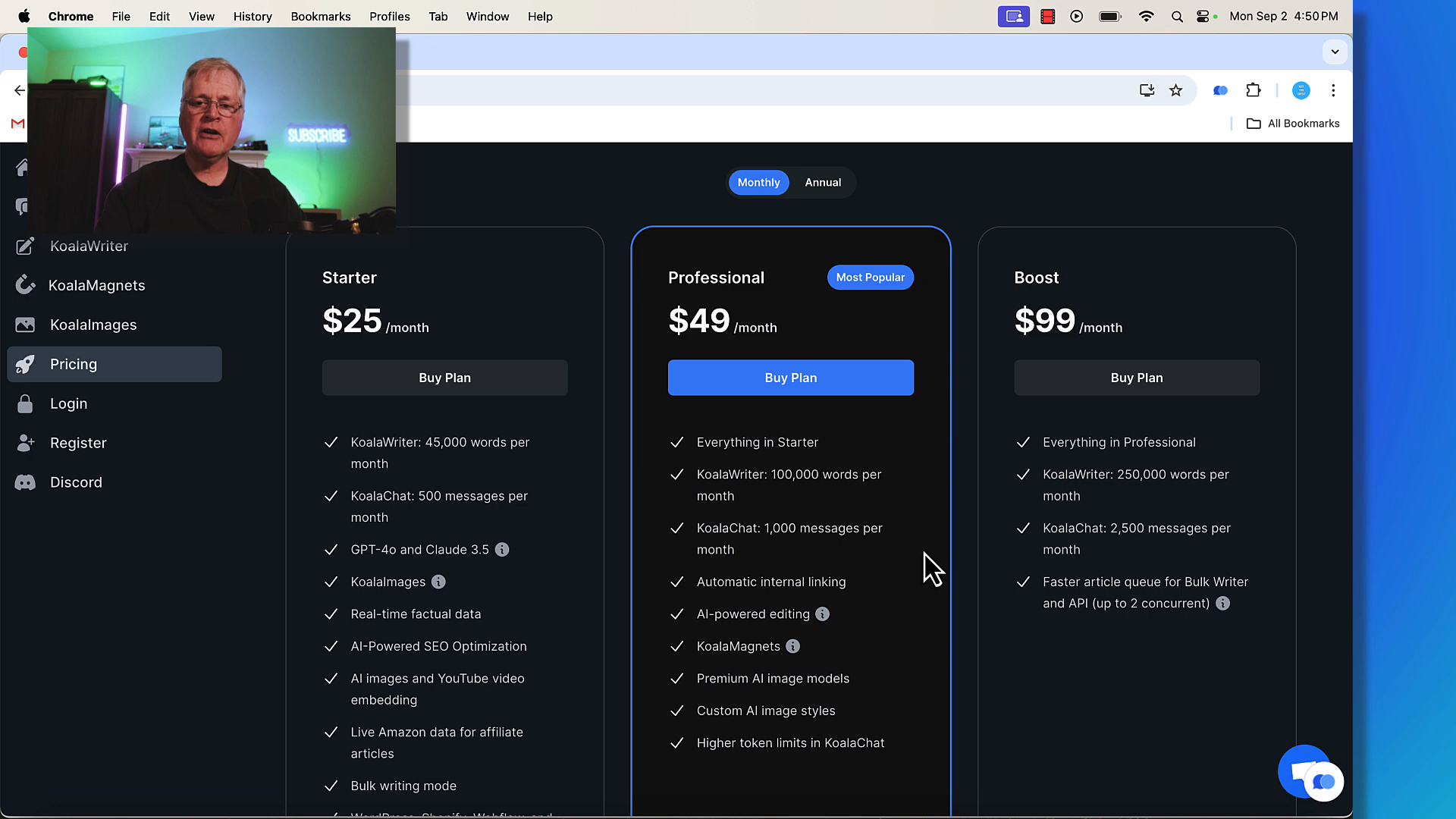
For serious content creators, investing in the professional plan can enhance the writing experience significantly. Users can benefit from features like automatic internal linking and premium AI image models, making it a worthwhile consideration for those looking to elevate their content quality.
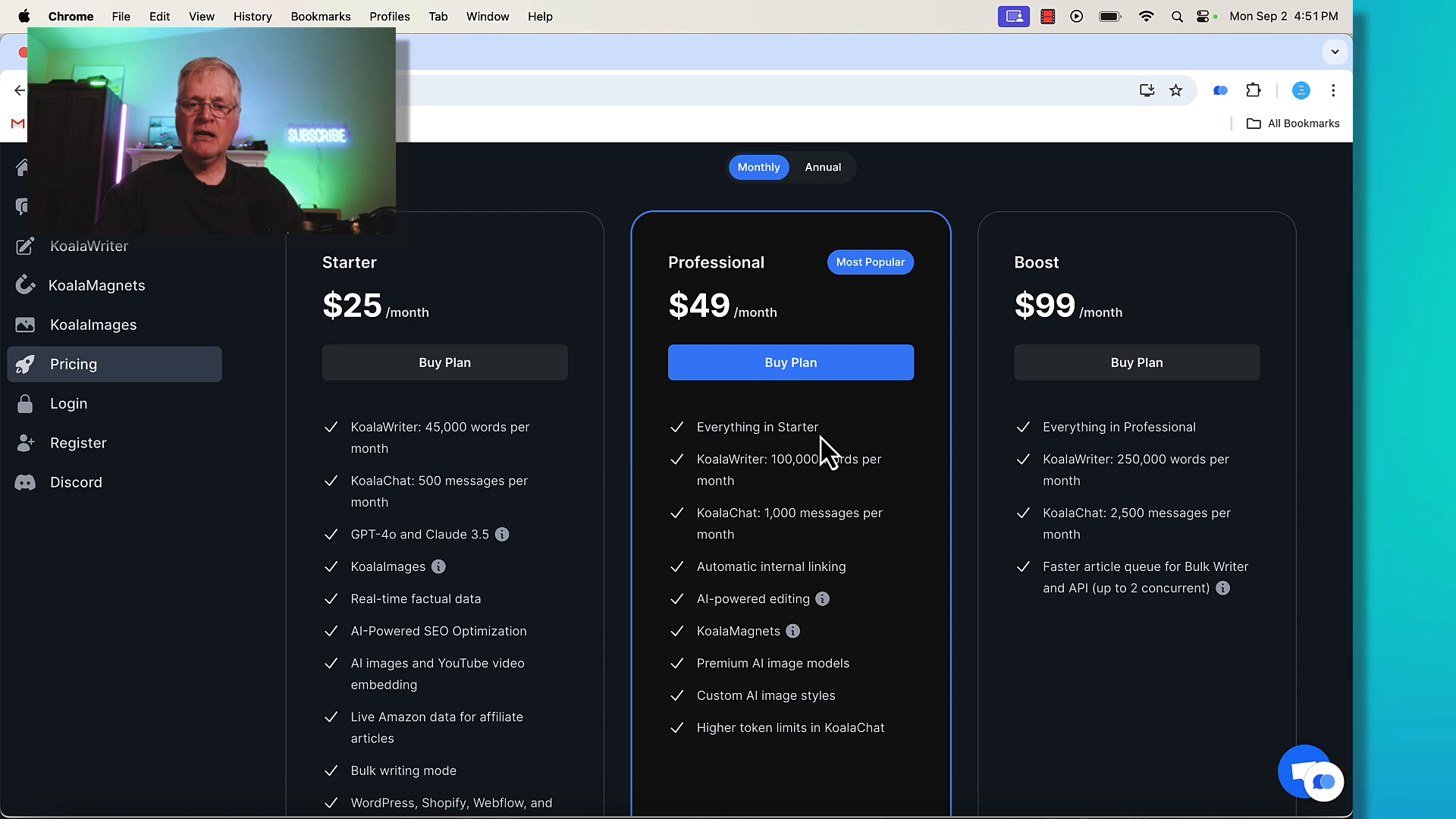
Frequently Asked Questions
- Can KoalaWriter articles rank on Google? Yes, but various factors influence ranking, including domain age and backlink profile.
- Is the AI-powered SEO feature effective? It provides a good starting point, but users may want to supplement it with external SEO tools for better results.
- What is the best plan for new users? The starter plan is suitable for beginners, while the professional plan is better for those requiring advanced features.