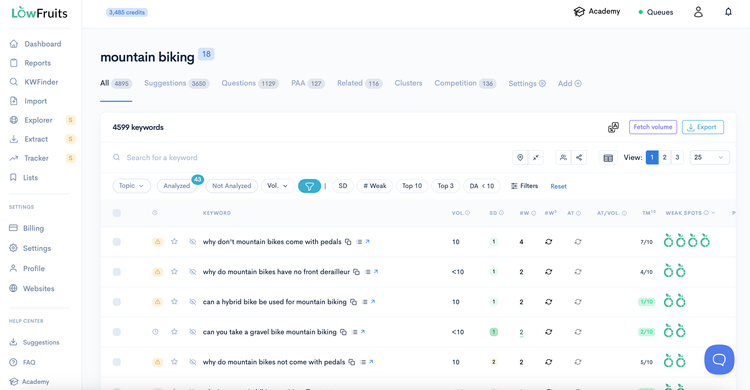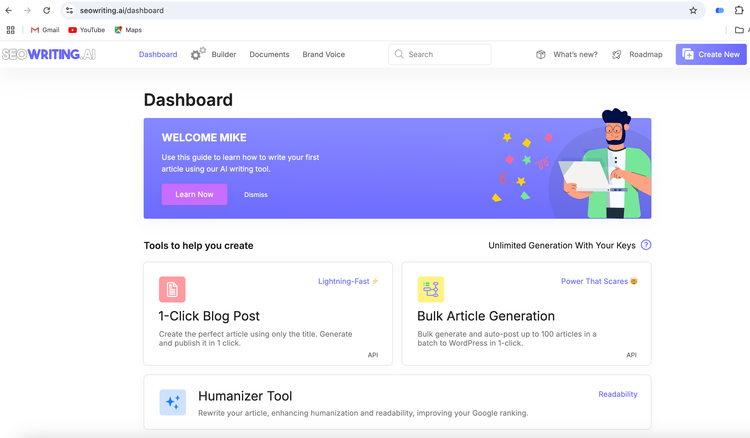Blog Readability Matters: Ways to Improve Your Written Content
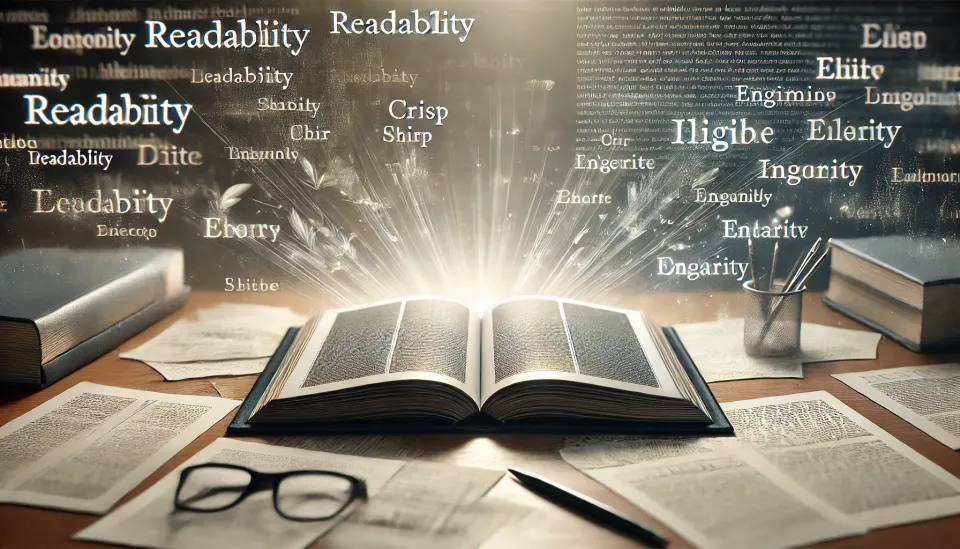
Ever feel like your readers aren’t quite sticking around as long as you'd like them to? Maybe your bounce rates are a little too high, or you get the feeling that your readers just aren’t really getting what you're writing.
Here’s a secret: the readability of your content could be the problem. Improving blog post readability can mean the difference between someone sticking around to finish your content or clicking away in frustration.
So, how can you make your blog posts easier to read and understand? Let’s dive into why readability matters and how you can start improving today.
What is Readability?
Readability refers to how easy your content is for people to read and understand. When you're writing blog posts, your main goal is to get readers to engage with your content—whether that's learning something new, finding entertainment, or being convinced of something. If your blog content is difficult to read, even if the information is valuable, readers might not get far enough to appreciate it.
The good news is that readability isn’t some mysterious quality. It’s about clear sentences, short paragraphs, and easy-to-read fonts—all things that can help your audience understand your message better. Let’s talk about ways to improve readability on your blog.
Why Is Readability Important?
Readability is super important because it impacts how well your readers engage with your content. Think about it: If a reader struggles through complex words and long paragraphs, they’re not likely to finish your post. Poor readability often results in high bounce rates, low engagement, and ultimately, fewer conversions.
A blog post with good readability keeps readers around longer. This means they'll interact with your call to action (CTA), leave a comment, or even share your post. SEO also loves readable text—search engines like Google use readability as a factor to determine the rank of your page. If your content is easy to read and understand, you’ll have a better chance of ranking higher.
5 Tips to Improve Readability on Your Blog
Improving readability on your blog is all about making small changes that have a big impact. Here are 5 tips on how to improve the readability of your blog posts.
1. Use Shorter Sentences and Paragraphs
One of the easiest ways to improve the readability of your content is to use shorter sentences and paragraphs. Long, complex sentences can be hard to follow, especially online. Aim to keep sentences between 15 to 20 words. Shorter sentences are easier for your readers to skim and understand quickly.
Likewise, break up those massive blocks of text into bite-sized chunks. Short paragraphs help readers move through the content with ease, without feeling overwhelmed by a wall of text.
2. Write Simple and Direct Language
When you’re writing a blog post, it’s important to use simple and direct language. Avoid complex words that may confuse your readers or make your content difficult to read. This is especially true if you’re trying to reach a broader audience. The easier your content is to understand, the more people will read and engage with it.
Avoid jargon and acronyms that only a small group of people will understand. If you need to use jargon, explain what it means. Your content should be accessible to as many readers as possible.
3. Use Headings and Subheadings
Using headings and subheadings (like the H2 and H3 tags in this post) helps break up your content and makes it easier to follow. Readers like to skim when they’re first looking at a post to see if it’s worth reading. Headings help guide them to the sections they’re most interested in.
Make sure your content flows logically from one section to the next. Headings aren’t just for skimming—they also help improve the overall structure and flow of information in your blog post.
4. Bullet Points and Lists
Bullet points are your friends when it comes to improving readability. They’re easier for readers to digest compared to large paragraphs. Bullet points help organize information, making it easy to skim and understand your content quickly.
When you’re listing things, opt for bullet points whenever possible. It’s more reader-friendly and helps keep your post visually engaging.

5. Use Readable Fonts and Font Size
Your choice of font matters more than you think. A poor font choice can make your content almost impossible to read, which will drive people away. Fonts like Times New Roman can sometimes be harder to read, while sans serif fontstend to be easier on the eyes.
Make sure your font size is big enough for most readers. A size 12 font might work for print, but online, consider using at least 16 points to make your content more easy to read and understand.
Optimizing for SEO and Readability
Readability and SEO often go hand-in-hand. Here are some ways to improve your readability while also helping with your search engine optimization efforts.
Use Yoast to Measure Readability Score
If you use WordPress, the Yoast SEO plugin can help you measure and improve the readability of your blog posts. Yoast provides a readability score using the Flesch Reading Ease test, which helps determine how easy your content is to read.
Aim for a Flesch Reading Ease score that indicates your text is easy for an 8th-grade reading level. This makes sure that the readability of your content is high, allowing a broader audience to engage with it.
Keep Your Keyword Strategy in Mind
While optimizing for readability, you also want to make sure you’re doing your keyword research correctly. Your keywords should be used naturally throughout your blog, without overstuffing. Make sure you write clear, easy-to-read content with your target keyword placed in strategic places like headings and the first paragraph.
Remember, the key is to make sure your text flows well. If it feels forced, it will negatively affect your user experience.
Write Shorter Sentences to Keep It Simple
Shorter sentences have a big impact on readability and SEO. Sentences that are easier to understand are also easier for search engines to parse and rank. Try to write short, simple sentences that make your writing clear and concise.
Avoiding Common Pitfalls That Hurt Readability
Even if you’re aware of the basics of readability, there are a few common mistakes that many bloggers make that lead to poor readability. Let’s take a look at a few and how to avoid them.

Avoid Long Blocks of Text
Long paragraphs are a major contributor to poor readability. To avoid creating a wall of text, try to write shorter sentences and break your text into multiple paragraphs. This will make it much easier for readers to skim and engage with your content.
Don’t Use Too Much Jargon
Using too much jargon or complex terms can alienate your readers. If your content includes terms that might be difficult to understand, consider defining them. If you can, use simpler language instead. This makes your content more approachable and easier to read and understand.
Avoid Overuse of Complex Sentence Structures
If you’re using too many dependent clauses or run-on sentences, your content may become difficult to read. To improve readability, make sure your sentence structure is varied but simple. Use a mix of longer sentences and shorter ones for better flow.
Keep Your Syllable Count in Check
Words with many syllables can add complexity to your content. To make your blog posts easier to read, opt for shorter, simpler words whenever possible. This keeps your writing clear and helps a larger audience understand your text.
Using Tools to Improve Content Readability
There are several tools out there that can help you improve the readability of your blog posts. Here are a few to consider:
1. Yoast SEO
As mentioned earlier, Yoast SEO is a great plugin for those using WordPress. It gives you suggestions for improving the readability score of your blog post. Yoast looks at things like sentence length, paragraph length, and passive voice, providing tips to help improve content readability.
2. Hemingway App
The Hemingway App is another great tool for improving readability. It highlights complex words, long sentences, and areas where you can shorten or simplify your writing. It even provides a reading ease score so you can see how easy it is for readers to read and understand your content.
3. Grammarly
Grammarly is known for checking grammar, but it also provides suggestions for making your content more readable. It helps identify sentence structure issues, overly complex language, and even suggests shorter sentences to improve clarity.
How to Format for Readability
Proper formatting is crucial to make sure your blog post is easy to read. Here are a few formatting tips:
Use Subheadings
Subheadings break up your content into logical sections, making it easier for readers to find what they’re looking for. They also help with SEO, as they provide more opportunities to include keywords.
Use of Images
Adding images can improve the readability of your content by breaking up text and providing visual interest. Use of images that relate to your content also helps illustrate your points, making your content more engaging.
Keep Your Font Readable
The font you choose should be easy to read. Avoid fancy or overly decorative fonts that might be hard to read. Stick with sans serif fonts and make sure the size is large enough to be comfortably read on any screen.
White Space Matters
White space, or the empty areas around text and images, is important for overall user experience. It prevents your page from feeling too cluttered and makes it easier to understand your content. Adding white space helps keep your readers engaged and makes your written content more pleasant to read.
Conversion Rates and Readability
Did you know that improving blog post readability can directly affect your conversion rate? When readers can easily understand your content, they’re more likely to follow through on your calls to action. Whether you want them to subscribe to your newsletter, download a guide, or buy a product, a readable text is crucial for convincing them to act.
Readable content is content that converts. This is because people are more likely to trust and act on content they can easily read and understand.
Final Thoughts on Improving Blog Post Readability
Improving the readability of your blog is one of the best things you can do to increase engagement, reduce bounce rates, and improve conversions. The ways to improve readability are often simple—using short paragraphs, bullet points, and readable fonts can make a huge difference.
You don’t have to be a professional writer to make your blog posts easier to read. Just keep your reader in mind, use simple language, and format your content in a way that’s easy to follow. By taking the time to improve readability, you’ll be able to create content that not only ranks well in search engines but also keeps your readers coming back for more.
So, next time you’re writing a blog post, remember to keep it simple, clear, and easy to read. Your readers (and your conversion rates) will thank you.