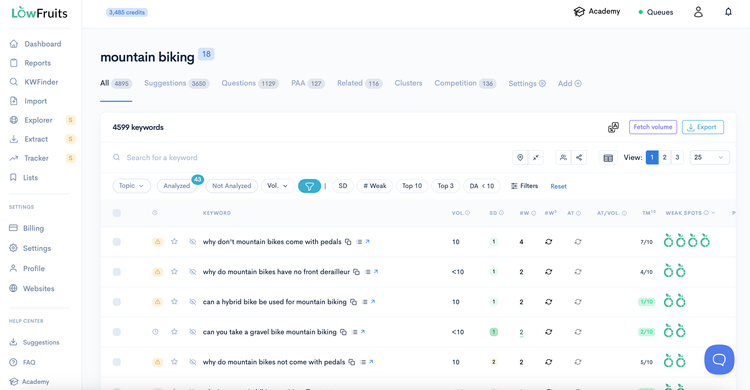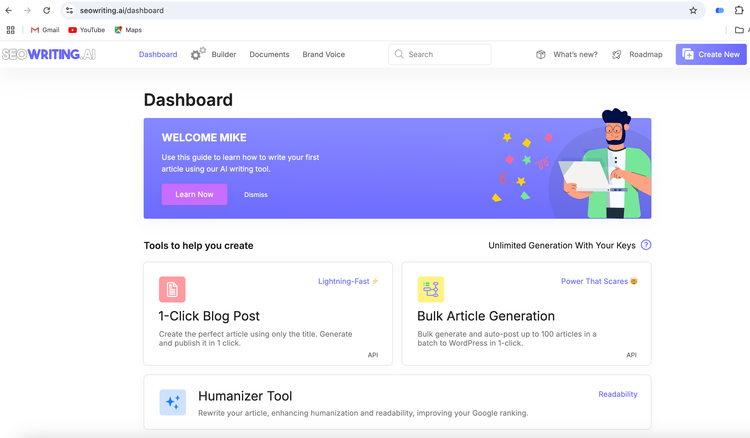How to Edit AI-Generated Content: Tips and Techniques

In this blog post I'm going to take you through the editing process I use for ai-generated content. I'm also going to cover some of the things to consider when you're setting up your document in your AI writer. We're going to talk a little bit about using AI detection and ai-written content as well. I'll discuss humanizing content and how adding unique content aids in information gain.
Here are the key things you need to remember regarding editing ai-generated text:
- The editing process STARTS when you are using your AI writing software
- The language model you use for your document plays a LARGE factor in the amount of editing you'll have to do
- Humanizing your AI text by adding your expertise is key
- AI written blog posts have to be augmented with edits and content that makes them more helpful and unique than other blog posts on the same topic
The Importance of Editing AI-Generated Content
The key thing to remember is that your AI document is really the foundation for your writing and requires human editing. Never take an AI written document in the form that the AI writer creates for you with no editing whatsoever and just publish it to your site.
It is an absolute must that you do extensive editing. You need to add your own expertise, your own point of view. You need to do something to make the content unique. What makes your blog post more unique, more informative, more useful than any other blog posts on the same topic? If you can't bring something new to the table, it's better off to not publish the article.
Lastly, don't forget to fact check it. All of those things are just part of the editing process. When you complete all of these writing and editing tasks you're going to create something that offers value to your reader they can't get from another blog post on the same subject.
Setting Up Your AI Writer
It's really imperative to be using a high quality, long-form AI writer. Using a good long-form writing tool eliminates the need for as much editing on your part. The output will be cleaner, add a human touch to your content and allow you to more easily add your unique voice. The three AI writers I like the best are:
- SEOWriting.ai
- KoalaWriter
- AgilityWriter
I have links and discount codes for all three AI writers you can use.
Choosing a Keyword
To get the process started, you have to have some sort of keyword. I like to use a tool called Lowfuits for keyword research and that's where I found the keyword I'll use for the post. I know a lot about mountain biking and gravel biking, so I'm going to go ahead and choose this long tail keyword "drop bar versus flat bar gravel bike." That's what I'll ask my AI writer to use for content generation.
Selecting an AI Writing Tool
I'm going to use SEOWriting.ai to create this article. You can use any AI writer of your choice. There are a couple things I want to point out when we go through the process to think about when you're using your AI writer.
If you don't see some of the features I'm mentioning in your long form AI writing tool, you may want to consider looking at a tool like SEOWriting.ai, KoalaWriter or AgilityWriter.
Configuring Your AI Writer
I'm going to do a one click blog post. I'll drop in the keyword and generate a title. The first thing I want to talk about is tone of voice. Now, most AI writers have a variety of different tones of voice that you can use.
This one, of course, has friendly, professional, informational, etc. You can actually type in a tone of voice if you want to, but I found either friendly or casual produce content that is more human-like than a tone of voice that is informational. In this case, I'm going to use a friendly tone of voice. I'll be asking my AI writer to write in the third person and targeting a United States audience.
Choosing the Right AI Model
Choosing the correct AI language model for generating great content is key. It also helps speed up the AI content editing process. A good AI writer will offer a wide range of language models to choose from. Just note that better models will typically make the article more expensive to generate.

Comparing AI Language Models
Recently I did a video about SEOWriting.ai and I compared and contrasted the Claude 3 Sonnet, GPT 4o, GPT 4 128k, turbo, and Claude 3 Opus LLMs to see which language model really created the best article. You can see this video on my YouTube channel.
I created multiple articles in the various language models and compared and contrasted thing like AI detection, reading levels, humanization, readability etc.
My Recommended AI Language Model for Blog Posts
In my opinion, Claude 3.5 Sonnet is the best language model to use for AI content writing. SEOWriting and other high quality long form writing tools should have Anthropic's Claude 3.5 Sonnet as an option for machine-generated content. This is the one that I prefer to use to create content. It also does quite well when being reviewed by AI content checkers.
AI Detection and Content Humanization
After the March 2024 Google Core Update, some content creators are more concerned with ai content generators and the content being produced by them. They want to ensure their AI generated content isn't easily detected.
While I'm not as concerned about that as others might be, I do want my content to sound more human-like. That's why having up to date language models to use (like Claude 3.5 Sonnet) can help with this. Also some AI tools (like SEOWriting) offer content humanization features to assist you with this.
Understanding AI Detection
I'm nothing super concerned with AI detection. I know some people are. Every AI detection tool is different. They're all looking for different things. How these detectors work is proprietary so there isn't a single standard your document is measured against. In other words, if you run your document through five different AI detectors, you'll get five different scores.
My guess is Google probably has a process to check to see if content is AI created, but I don't know that for sure. I also have no idea if Google ranks AI content lower. I think Google wants to ensure the content is unique, is free of factual errors, and contains information that other articles on the same topic may not have.
Humanizing AI-Generated Text
As I mentioned earlier, one of the reasons I like SEOWriting.ai is the humanized text feature. The reason why I like to use this feature is that it writes content that is easier to understand. They recommend always writing articles in the 8th and 9th grade level. This helps make a blog post easily scannable and more accessible to your readers. So for the article I'm writing I plan to use that setting.
Content Writing and Ways to Edit AI Content
After your AI article has been generated, it's time to start the editing process. While there are a number of parameters that affect editing time, if I'm completely uninterrupted I can edit a document of about 2500 words in less than an hour. Here are my tips for quickly getting through this process.
Removing Repetitive Sentence Structure and Unneeded Content
The very first thing to do is read through the document and look for any content that doesn't align with the search intent of the document. If that content isn't directly aligned with the article topic I cut it out. Sometimes AI writing tools create unnecessary data, so remove any repetitive sentence structure. In other words, "cut the fluff." A long, rambling article won't be as useful as a shorter, concise post.
Break up Complex Sentence Structure and Phrases
Break up complex sentence structure to make your blog post easier to read. Shorter paragraphs are easier to read and scan. If your blog post is too text dense, there is a much greater chance that readers tune out.
Fact-Checking and Accuracy Review
The very first thing that you want to do is read through the article and fact-check. The basic facts have to be correct. You don't want to be publishing posts with information that's incorrect. That's not going to help people at all.
Adding Personal Expertise
Once I've finished those basic editing tasks I start to think about adding my personal expertise into the post. Introductions are a great place to talk about your experience. If you want your audience to read your content, telling a personal story in your introduction is a great way to do this.
Humanize Your Article with Personal Insights and EEAT
If you are concerned about AI detection (or want to achieve better AI detection scores) every time you add and edit AI content you "humanize" machine-generated content. Adding personal anecdotes, stories, and experiences "break up" AI content and add the language variabilities that make your content less likely to trigger AI detection.
Adding your niche expertise shows EEAT (Experience, Expertise, Trustworthiness and Authority). It sends signals to Google that this is useful content.
Adding Unique Perspectives
Only you know your niche and the topic you are writing about. Only you know where you can add your expertise. But these things are key because that's going to make your article unique and different from everything else that's been written about the topic, which makes it useful for Google.
Importance of Original Content
One of the ways you make your AI content useful is to add your own original content. That's what you do to make it unique. If you don't add your own expertise, you're not going to be adding anything that hasn't already been written. So why would readers (and Google) care about your content?
Information Gain and SEO
Remember, your goal is to complete a blog post that brings something new to the table, even if ten other people have written about the topic. When you do that you increase the article's information gain, this positively impacting your post's SEO.
Readability Checks for Better Content
One of my favorite tools for checking blog post readability is Hemingway. If your AI writing tool doesn't offer features to write at a specific grade level, Hemingway is your friend. It will let you know what grade your content is written at. It will identify complex sentences so you can easily break them up. Plus, the tool is free so there is no excuse not to take advantage of it.

Conclusion: AI Content Editing
If you follow these tips you'll be creating content with AI that is useful, factual, helpful and readable. Just make sure you are taking advantage of the correct AI language models, cutting the fluff and adding your niche expertise. All of these things should create content that reader's gain value from and search engines respond to.